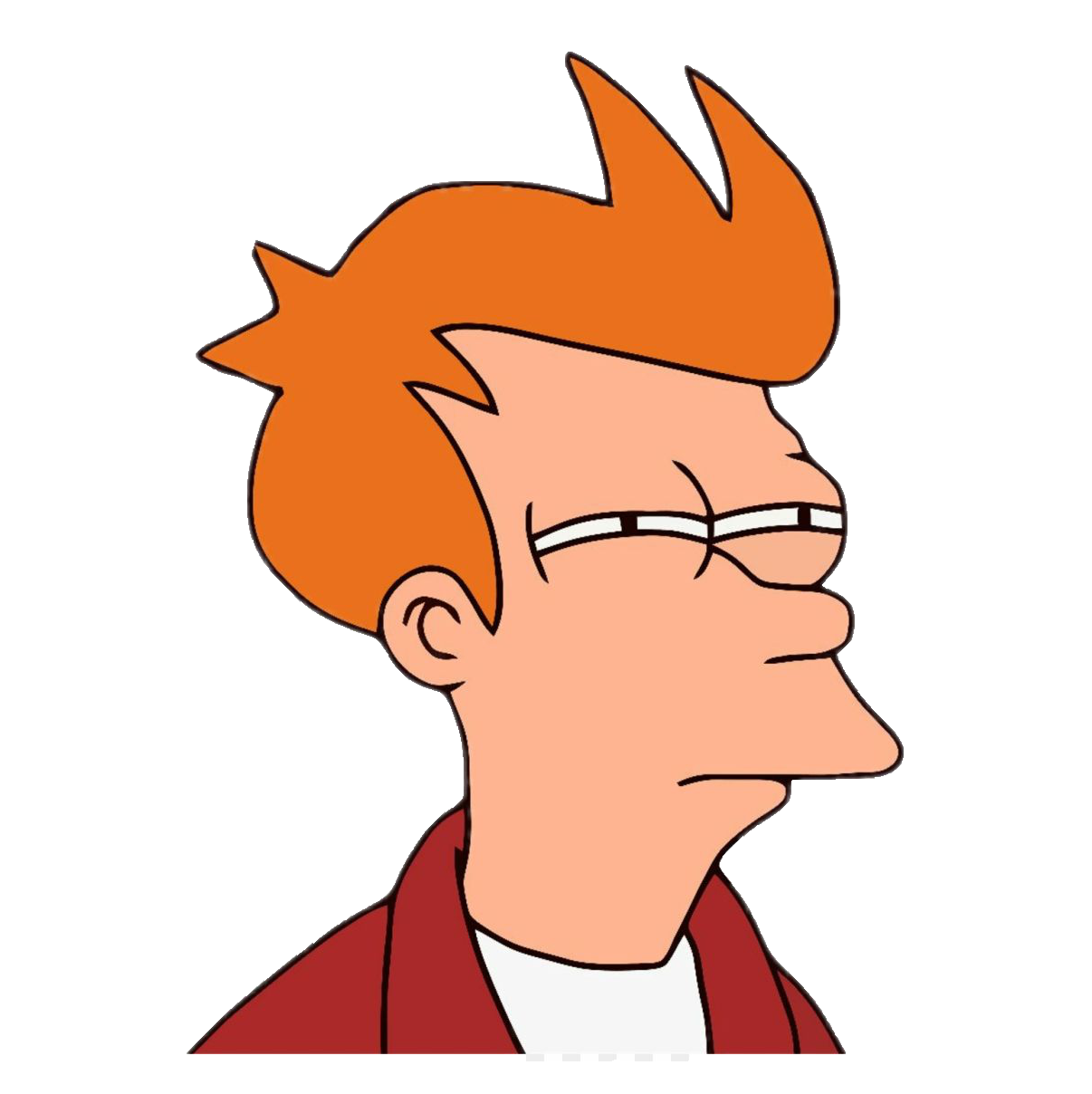I have an old laptop that I want to turn into a server, but I want it to be as seamless as possible. I don’t have any knowledge in web hosting, so I’ll use whatever distribution makes it easiest.
Also willing to venture outside of Linux territory to try those NAS-like operating systems. I just want things to work.
I called it old, but the laptop in question actually has decent specs. I want to host a personal searx instance, a forum, nextcloud, and, well, I’d also like to run single-user fediverse instances but I heard that they’re very hard to manage and update so I’m still not sure about that.
Debian works well for a server.
In this vein, try the Armbian x86-64 generic image. It’s a great distro.
Ubuntu Server (Or really just Ubuntu) is probably going to be the easiest in terms of package support, general support, and usability. It’s pretty straightforward and there’s infinite tutorials for everything you could possibly want to do
Yep. Could consider Lubuntu too.
OPs usecase is for server. afaik gui is useless for that.
deleted by creator
Have you considered installing Proxmox? That way you can then test as many distros as possible and even play a bit with containers. I configured it recently and I’m having a lot of fun being able to take snapshots and then doing crazy things with an easy way to recover from my failed experiments.
Seconding Proxmox. I use it both in an enterprise setting and at home on my self-host rig.
seems interesting
Love me some proxmox, have two instances at home on some old hardware.
Great starter configurations are located here:
https://tteck.github.io/Proxmox/
Please be aware running random scripts from the internet isn’t advised.
OpenBSD.
if it’s a really old laptop, Ubuntu might be overkill, spec-wise. In that case i would suggest Alpine Linux, it’s super lightweight and a really good distro for server use.
deleted by creator
Can you run Alpine on a Raspberry Pi? In that case, I might consider it
Debian is the classic server choice. If you don’t have any server administration experience, I’d consider it just for that reason: there should be a ton of resources available. If you want something else, any RPM-based distro (like Fedora Server, CentOS Stream, Rocky Linux, or even RHEL) could be another option, with Rocky Linux probably being the best choice out of those.
Alternatively, I’d consider NixOS or Alpine. NixOS is what I use on most of my servers, however both have attributes that might make them worse for a beginner. NixOS uses a custom programming language to configure the operating system, while Alpine is much more minimal than most other server distributions. On the off chance that you have experience with a functional language like Haskell, though, NixOS might be the best choice, since it having a unified configuration for the whole system makes it very convenient for hosting usecases.
I’d also like to note that I run both a single-user Mastodon and Lemmy instance, and find them both fairly easy to manage. There’s also GoToSocial, which is specifically designed to be easy to deploy.
I’d throw an option out for Suse but if you really want as little OS as possible Arch Linux.
I actually started of with arch on my server, and recently moved to Debian. In my opinion, Debian is way more suitable for a server, especially if you want things to “just work”. Especially when installing Nextcloud, I noticed how much more Debian does for you compared to arch, which makes the entire process way easier.
Same reason I’m on Suse now as well. I got tired of tinkering all the time.
deleted by creator
Plus one for Ubuntu server. Pretty easy to use and lots of community support.
My home server runs on a laptop that’s running Manjaro. Does that mean I recommend Manjaro? Nope, then why do I use Manjaro? Because it’s the same OS I have on my personal computer so it makes it easier to maintain two of the same than different OSs, so my suggestion would be whatever you’re using on your main rig, and if you don’t use Linux on it then whatever you feel more comfortable, there’s not going to be a major difference between distros in their capabilities, but there is going to be a major difference in your willingness to maintain a system you’re not familiar with.
Same for arch. Don’t use it for a server. It deleted php 7 and upgraded to 8 which broke my WordPress website.
I never moved away to something more stable but it does cost me more effort than just going with Debian.
Just use docker, relying on the packages inside your distro for that is a way of having a bad time. What if WordPress needed PHP 7 but Nextcloud needed 8? Or something similar. There’s a reason containerization is a thing, and the host OS is mostly irrelevant.
Same for arch. Don’t use it for a server. It deleted php 7 and upgraded to 8 which broke my WordPress website.
For example, I use several Raspberry Pi as servers and have Arch installed on all of them. And it simply works. I therefore do not consider such sweeping statements that Arch cannot be used for servers to be correct.
It depends on the individual use case.
For example, was Wordpress already compatible with PHP 8 at the time? Because I also use a webspace at uberspace.de. CentOS is used there and not Arch. Some time ago, I wanted to install Hedgedoc there, but it didn’t work because node.js 20 was standard in my case, but Hedgedoc only supported version 18 or even 16 at the time. So it would only have helped to define a lower version as the default. This would have meant that another tool that required a higher version would no longer have worked.
CentOS is a good OS for servers. It also has a friendly web interface on port 9090.
I would go with the regular desktop version of Ubuntu because while laptops work just fine as personal/small-scale servers, any idiosyncracies tend to be around stuff like sleeping, power management, what happens when you close the lid etc. Whether you’ll encounter any of that depends in part on the laptop make and model, but Ubuntu Desktop is probably the most polished distro out there in terms of handling those things. Edit: though maybe I’m wrong and Ubuntu Server would have better defaults around those sorts of things? Never tried running it on a laptop before.
Try UnRaid!
checked out their website, and it seems great!
It is so easy.
It’s all built on slack so the core of it runs on potato.
The idea is you whack it on a USB and boot off that. All your drives become an array for UnRaid and you can easily generate a swarm of dockers or VMs to do whatever you want.
They have a massive catalog of docker apps ready to rock, including a WefWef Lemmy client!
deleted by creator
My home server is a Ubuntu install on a 2017 laptop. A lot of guides have been very useful.
I installed several other tools, with Portainer, for a variety of imaged applications. With various containers I installed Jellyfin (for hosting old videos and converted media of mine), Calibre (for a digital library of textbooks from my history degree) and a few other tools. I’ve been half-tempted to host some WordPress sites, but I have yet to figure out nginx…