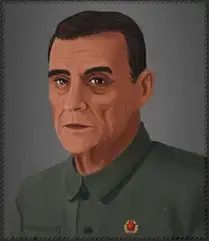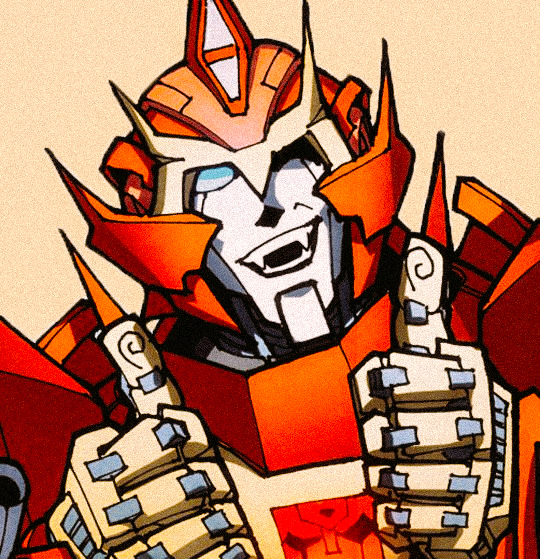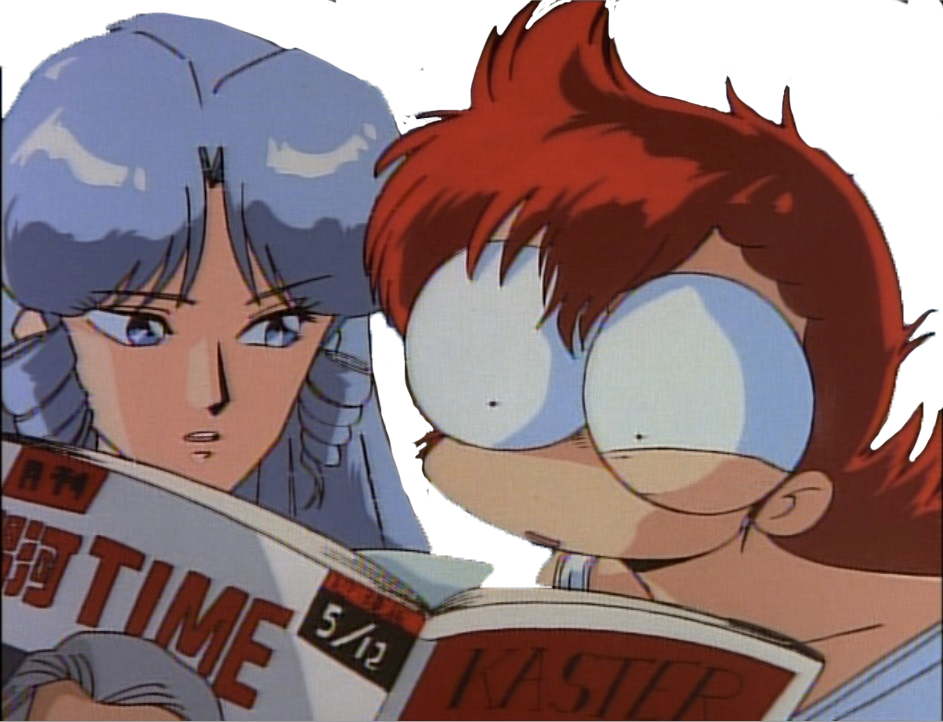My new PC will be delivered this week. I’ve never used 11. I’ve had 8 all this time. I spent the extra money to get Windows 11 Pro in the hopes I could avoid more annoyances that way. I just wasn’t willing to jump into Unix.
I just want the desktop and not whatever new horrors Windows tries to force on you since 8. I have a Charms Bar killer app for 8. Why anybody would want super annoying non-desktop crap is beyond me.
-
What can I do to eliminate annoyances - bloatware, spyware, etc.
-
What should I do to protect my privacy from Microsoft? I want to turn everything off that reports to the fucking MS mothership.
-
What apps, utilities, etc should I install? I’d like to use non-MS apps and utilities instead of whatever garbage comes with Windows.
-
What apps, utilities, etc should I avoid?
-
What am I forgetting to ask?
From using a Windows 11 PC at work:
The window manager / start bar is inundated with nags to try copilot. The settings to disable this are buried in strange places.
The login screen displays MSN news headlines, half of which are pitches to try copilot.
The new right-click context menu in the desktop / file browser is an abomination and requires a registry key to return to conventional behavior.
Windows will do everything in its power to spy on you. Changing the settings once at install time is insufficient. It will periodically try to trick you into reverting to defaults. This makes it impossible to set up a computer for a family member and hand it over.
Beware the new “Microsoft Recall” “feature,” which periodically takes screenshots of your desktop, OCRs them, and sends it to train copilot.
As far as utilities go, I mostly stick to the same free software applications I use on Linux. There are some Windows staples though, like 7zip, Chocolatey, Notepad++, etc.
 1·1 month ago
1·1 month agodeleted by creator
- Go through ALL the settings in the settings app and turn off the BS you don’t want. You shouldn’t need a debloat script when there’s official toggles. People trust those scripts too much when it’s common that they break stuff. You got Win11 Pro, so you have local group policy editor. Even less reason to rely on a debloat script.
- Same as 1, go through the privacy settings and toggle all personalizations off. Also try to set Windows up without a microsoft account. This can be done after the initial setup
- Uninstall photos app (full of AI garbage), paint, notepad, and all those preloaded games. I’m not sure if edge in removable, but it’s worth a try
- Avoid any app with AI garbage
Also try to set Windows up without a microsoft account. This can be done after the initial setup
100%. I forgot this. Microsoft made this impossible to do without opening a command prompt during install, disabling internet, and rebooting. There are 3rd party guides available.
I guess although the PC is shipping with Windows pre-installed from the vendor, InevitableSwing might want to consider downloading the installation media tool from Microsoft, flashing a USB drive, and doing a clean install to remove any vendor bloat, and take the opportunity to set it up without a MS account.
I’m used to building PCs, but OS installation is always step one for me, even if the computer ships in a bootable state. The vendor install (and included installation media) almost always includes tons of free trial bullshit. While they also include drivers, Windows is pretty good at just downloading and installing these automatically.
As far as licensing goes, Windows activation keys have been stored in EFI variables since Windows 8 (if the machine shipped with a license). The installer should read this and continue without prompting for a key, even if the original install is wiped or the hard drive is discarded. Otherwise, third party activation scripts are available and seem to work flawlessly.
100%. I forgot this. Microsoft made this impossible to do without opening a command prompt during install, disabling internet, and rebooting. There are 3rd party guides available.
This is weirdly easier on the Home version. Just pretend you’re a stupid asshole, and keep entering a username when it asks for an email to a Microsoft account. It eventually gives up and just lets you make a local account.
Problem is of course that MS wont give a rays ass ( im gonna leave that autocorrect there) what you have set the toggles to. They will revert whatever they please, and yes in pro as well. Only way, get rid of the entire win updates…
Ok, you don’t wanna hear “don’t use windows” so: You won’t get rid of everything but I used the tool from Titus to unbloat some machines: https://christitus.com/windows-tool/ Microsoft really, really wants your data, so they will do qnyh possible to stop you from gaining the complete power over your device. You should be aware of that. Also, some things won’t work if you secure and debloat your machine. This could get really annoying. Good luck!
I read your post a third time: You really don’t want to share anything with MS. That’s good. You should consider using a Linux (I prefer manjaro, btw ;) ) because if you really hate MS that much, you shouldn’t use their products. If you don’t want to use a Linux, you’ll have to deal with MS. (Or Mac)
this is the version i use, its least bloated.
https://massgrave.dev/windows_ltsc_links
activate using https://github.com/massgravel/Microsoft-Activation-Scripts
Additionally, no matter what Windows ISO you run, use MAS and change your edition to Enterprise. You can configure a Windows Group Policy that sets telemetry even lower than normally possible (I used to think this set it to zero telemetry, but apparently that’s not the case). Windows will only honour this setting if you’re running an Enterprise build.
In the case of OP this comes with one small caveat however, which is that the Windows key they paid extra for is useless
I strongly second this. Use stock Windows 11 for a few days then try this. The difference is immensse.
Is it possible to either convert a different install of Win10 to LTSC or dual-boot Win10 and 11?
you can convert to Enterprise using MAS like the other person suggested. Even Enterprise (non-LTSC) clears any ‘regular’ Windows 11 versions.
Even if you are against Linux, there is a custom win 7 iso that fixes some of the compatibility issues with newer videocard(I don’t know how new) drivers, USB, and solid state drives. Direct x 12 games are probably not going to run, then again I have heard of people managing to run proton on win 7, bit at that point you might as well use Linux.
I found my ver2 iso in the internet archive. There should also be a link in the legacy windows storm front, but I’m banned and that sub is tagged nsfw for some reason.
you know you’re cooked when storefront autocorrects to storm front
side note tho, I still probably wouldn’t recommend a win7 ISO for daily use even if it’s modified for modern hardware, purely because there are so many security vulnerabilities that will never be patched, and the install base is big enough (esp. in govt/business) that it’s still a target for modern malware.
I meant
 a few years they had a link to an updated iso in their legacy windows sub, but can’t check it now, because that sub is nsfw for some reason, and I am banned.
a few years they had a link to an updated iso in their legacy windows sub, but can’t check it now, because that sub is nsfw for some reason, and I am banned.As for the security vulnerabilities, I have been using one for years and have not had a problem. I do have a Linux dualboot. And that pc does not have internet, but I used to transfer lots of files to it via USB. And I used to have a win 7 laptop with internet until a few months ago when it’s hard drive died. In my experience, if you don’t do anything too stupid it’s very hard to get malware.
But thanks for the concern.
If you want to bring back some of the old functionality of the start menu, task bar, and right click menu, you can use ExplorerPatcher
I have one laptop I keep windows for work reasons, revo uninstaller is good for removing all programs you don’t actually want, including those annoying pre installed ones.
Dualboot and switch to linux when you are ready. Your windows should be windows AME. Chocolatey, host blocking malware/ads etc.
windows AME.
I don’t know what that is.
O&O ShutUp can disable a lot of telemetry and bloaty features pretty easily
commenting to save this post because im going to be building a new system soon and it will have to initially be a windows 11 build to get it going but im going to dual-boot some linux to try to learn (basically what i did when transitioning from chrome to firefox)
I had to get Everywhere and turn off the native search service because it kept thrashing my RAM (I have 24 GB! What was it doing?) and StartAllBack (worth the $5 for a license) to restore the ability to move and customize the Taskbar.
I just logged a 10 hour workday trying to troubleshoot a web app my workplace has only to discover one of the required Python packages only works correctly if compiled on Linux so I am packing my bags and moving to dual boot land. I’ll deal with the hassle for MS Office because there is no escape, but I hate Windows 11.