I don’t know anything about computers but it seems like he input that little victory slogan.
Gonna have to find another way to slack off at work. 
Libs: Hexbear is mainly an echo chamber! I can’t believe anyone would want to spend time like that! Free thinkers like ME approach new ideas and analyze them to make new conclusions!
Also Libs: OMG I BLOCKED HEXBEAR BECAUSE I CAN’T HANDLE THOSE IDEAS
You have a phone.
True, but if you’re on your phone it’s easy to just see that you’re not being productive lol
that’s a tagline my guy
Gotcha.
It’s a funny coincidence then it will only load this specific cached information for the webpage no other content.
Why does he even know about Hexbear? Why were you browsing Hexbear (or any social media) on a work computer?
Also why couldn’t he just block the domain? Instead it looks like he used some DNS and SSL fuckery (assuming he has access to install certificates on your computer) to redirect the API to a server that he made and hosts.
Is this not a bit tagline from some
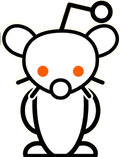 when they updated Lemmy to allow instance blocking?
when they updated Lemmy to allow instance blocking?Possibly, but since the rest of the site doesn’t load and the same tagline shows every time, I thought it might actually be blocked/intercepted.
If it is just a tagline, either it’s the hardcoded default as a joke, or (very coincidentally) the last tagline that the browser cached before whatever happened to stop the site from loading. If the browser even caches the tagline anyway, I would assume not.
It would be funny if it were intercepted just to show this tagline but I doubt it.
The browser does hold onto the taglines if you have an open tab, though for me on firefox it seems to cycle through them if I try navigating around without a connection
deleted by creator
I dunno. All I know is that whenever I load up “hexbear.net” it loads that tag and nothing else. I don’t really know anything about the logistics other than what I mentioned here.
Oh also it’s my personal laptop on the network.
Use google translate as a proxy for browsing hexbear. Works for most other sites too.
As far as IT systems are concerned, you’re just translating shit
If you are a more technical person, spin up a cloud VM and install a proxy on it. Use a proxying browser plugin (I use foxyproxy) and have it proxy traffic based on dns resolution so your browsing for blocked sites goes through the proxy. If your device lets you use SSH, you can set up a SOCKS proxy using only ssh, and use the browser plugin can use the local proxy address. This will bypass any network security appliances off your machine (assuming it doesn’t block ssh outright, or the IPs of your server).
Just note that this is almost certainly a breach of the security policy where you work and it will result in getting punished if caught. This can result in a write up or even getting fired. If you work in a security focused environment, you’ll probably get caught if the security staff is good and not overworked, and I say this as someone who works in security. I just hope I’m not in the SOC which has to respond to these alerts :/
O7
Hexbear was tagged as adult content by a large US based network filter company recently. And thus is blocked by any employer that’s using this filter company and is blocking adult content. NO OTHER lemmy instance was tagged this way.
:(
I’ve gotten that tagline before
Gotcha.
It’s a funny coincidence then it will only load this specific cached information for the webpage not other content.
That’s a hilarious coincidence
You can press ctrl-shift-e and refresh to see the network requests for the page and why they’re failing (I think chrome is similar but I use ff). If you’re getting SSL/TLS errors, it’s probably a block, if not then it could be a different issue?






