- 23 Posts
- 144 Comments

 8·1 month ago
8·1 month agoThere is legitimately good wine at just about every price point… You definitely should not write off a wine just because of the price.
And conversely, there’s lots of BAD wine that’s expensive.
Try everything and keep track of what you like! Your wine drinking experience will improve, and it’ll probably cost you less to boot!

 1·1 month ago
1·1 month agoHow do you counter the arguments about strategic votes in Cardinal voting systems? Those arguments are explained here: https://betterchoices.vote/Cardinal
Put simply, Approval is still subject to strategic voting that undermines the purpose of the system. In practice, nobody is going to approve of a centrist candidate from the other party because that approval vote might be the only reason that their party loses.

 2·1 month ago
2·1 month agoI’m so glad I found this site! I think I’ve been converted to a Consensus Voting proponent instead of Instant Runoff.
You can read more about it here: https://betterchoices.vote/ConsensusVoting

 5·1 month ago
5·1 month agoDo you have a link that explains what you’re talking about? I’m having a hard time reconciling my understanding of Ranked Choice (with instant runoff) with the downfalls you describe.
Edit: I came across this: https://betterchoices.vote/Cardinal It explains the spoiler problem with Ordinal voting systems, but also illustrates problems with Cardinal voting systems. Interesting stuff.

 3·2 months ago
3·2 months agoGotcha… as long as you understand that any device that receives that traffic can see exactly what’s in it! (no sarcasm intended at all… if you’re informed of the risk and OK with it, then all is well!)

 5·2 months ago
5·2 months agoWhat’s your reason for using HTTP? That seems like a really bad idea this day in age, ESPECIALLY if that’s something you’re going to make available on the internet.

 2·2 months ago
2·2 months agoA reverse proxy is basically a landing place that acts as a middle man between the client and the server. Most people set it up so that all traffic on 80 or 443 go to the reverse proxy, and then the reverse proxy gets the correct website based on the host header of the request.
If you are currently serving multiple websites on your server, then that means you are serving each website on a different port.
So, just make sure that the reverse proxy is serving on a port that is not used by your other sites. It will only respond on it’s own port, and it will only serve the site(s) that you have configured in the proxy.
You’ll be fine!
I run a Nextcloud instance on my Unraid server.
I hear you… it’s definitely not about one tasting better than others, but maybe more about the eating experience. I do think there’s a legitimate argument about how different pasta shapes encourage different pasta to sauce ratios, but at the end of the day it’s just the two elements coming together and the taste is what it is. We should all enjoy it the way we want to! I just wanted to explain why some people talk about certain sauces and certain pasta shapes “belonging” together.
It has everything to do with the consistency of the sauce and how well it sticks to the pasta. For example, spaghetti with a meat sauce isn’t a great choice because the meat won’t actually stick to the pasta and you’ll have to scoop up that meat “manually.” Better is pappardelle, which has a huge surface area that causes the meat to stick to the pasta.

 2·4 months ago
2·4 months agoIndeed. A wise wizard once said: “It is a curious thing, Harry, but perhaps those who are best suited to power are those who have never sought it.”

 2·5 months ago
2·5 months agoIt was not a prediction of victory… it was a 71% chance of winning the electoral college. Said another way, they gave her a 29% chance of losing.
https://projects.fivethirtyeight.com/2016-election-forecast/
ahhhh yes, that makes perfect sense… thank you for pointing that out! Especially since I’m not good enough with
vito know how to bulk delete the first character in specific lines, I had to manually arrow and delete.
I successfully migrated postgres 15 to 16. I followed the general idea of the guide you posted, but I found it a little easier to do a slightly different process. Here’s what I did:
docker-compose downfor the lemmy instance
2. edit thedocker-compose.ymlfile and comment out all of the services except postgres. In addition, add a new volume to the postgres service that looks something like this:- ./volumes/miscfiles:/miscfiles- edit the
docker-compose.ymlfile and add a new volume to the postgres service that looks something like this:- ./volumes/miscfiles:/miscfiles docker-compose up -d postgres(this starts just thepostgresservice from the docker compose file)docker exec -it [container name] pg_dumpall -U [username] -f /miscfiles/pgdumpall20240628(I think this will work, but it’s not exactly what I did… rather, I randocker exec -it [container name] bash, and then ranpgdumpall -U [username] -f /miscfiles/pgdumpall20240628. The end result is a dumpall file saved in the./volumes/miscfilesdirectory on the host machine)docker-compose downmv ./volumes/postgres ./volumes/postgresBAK20240628(move your existing postgres data to a new directory for backup purposes)mkdir ./volumes/postgres(re-create an empty postgres data folder. make sure the owner and permissions match thepostgresBAK20240628directory)- edit the
docker-compose.ymland update the postgres image tag to the new version docker-compose up -d postgres(you’ll now have a brand new postgres container running with the new version)docker-exec -it [container name] psql -U [username] -f /miscfiles/pgdumpall20240628(again, I think this will work, but Ibashed in and ran the command from within the container. This also allows you to watch the file execute all of the commands… I don’t know if it will do that if you run it from the host.)docker-compose down
12. edit thedocker-compose.ymland un-comment all of the other services that you commented out in step 2docker-compose up -d
Hopefully that helps anyone that might need it!
edited to reflect the comment below

 6·5 months ago
6·5 months agoI agree… I was simply clarifying that Nate Silver did NOT predict that Hillary would win (nor is he predicting that Trump will win this election), which is a common misunderstanding about probability. For these types of models to be meaningful to the public, there needs to be literacy on what is meant by the percentages given. Really, I’m just reinforcing rodneylives’ point from another angle!

 132·5 months ago
132·5 months agoI don’t remember him predicting that she would win. His model (https://projects.fivethirtyeight.com/2016-election-forecast/) gave her a 71% chance of winning. 71% is a long way from 100%, and the result of that election definitely fit within the model.
That said, you are absolutely correct… we need to keep shining a light on the realities of each of these candidates, because in the light of day Biden is a much better choice than Trump.
Thank you, that’s super helpful!

 3·5 months ago
3·5 months agoStop j’terrorizing me!

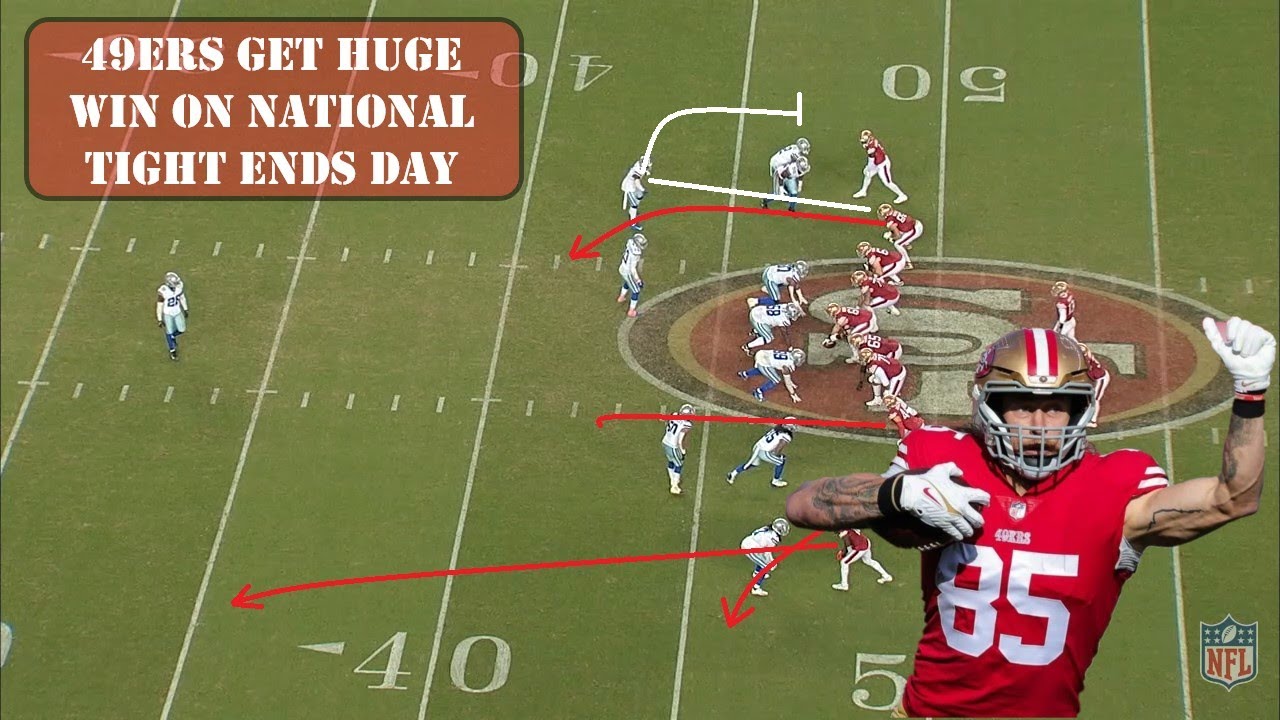
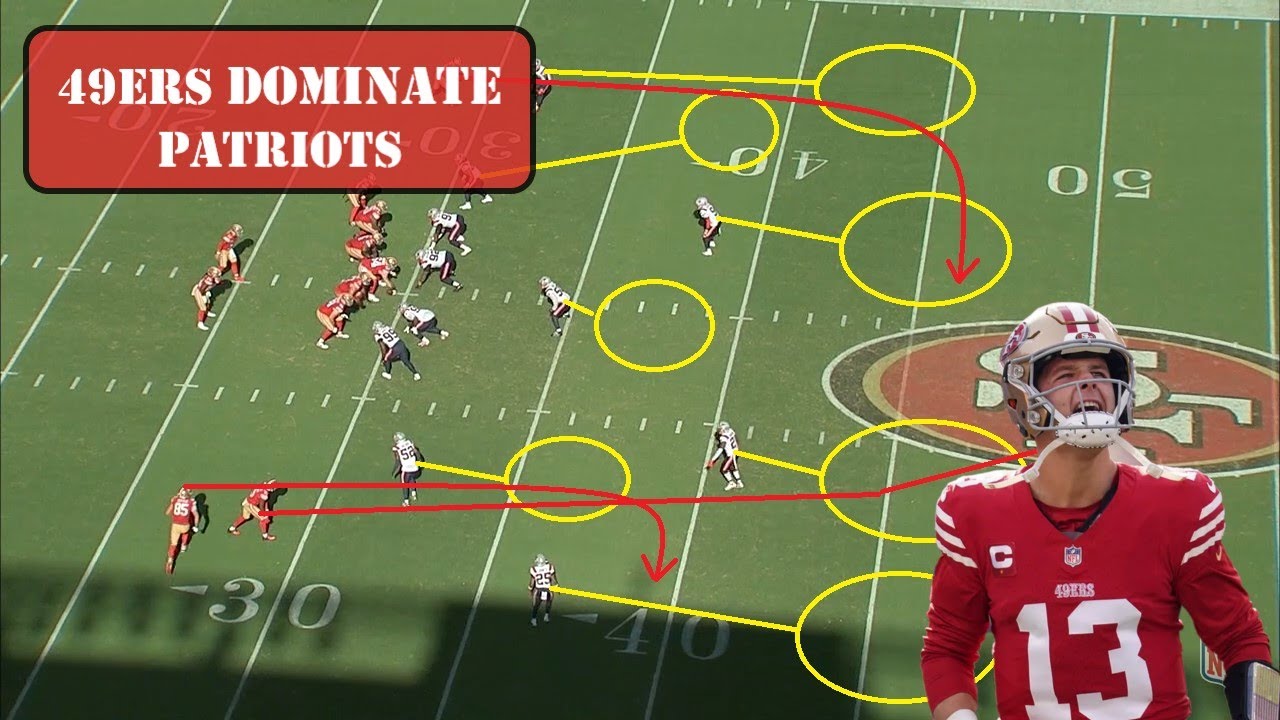
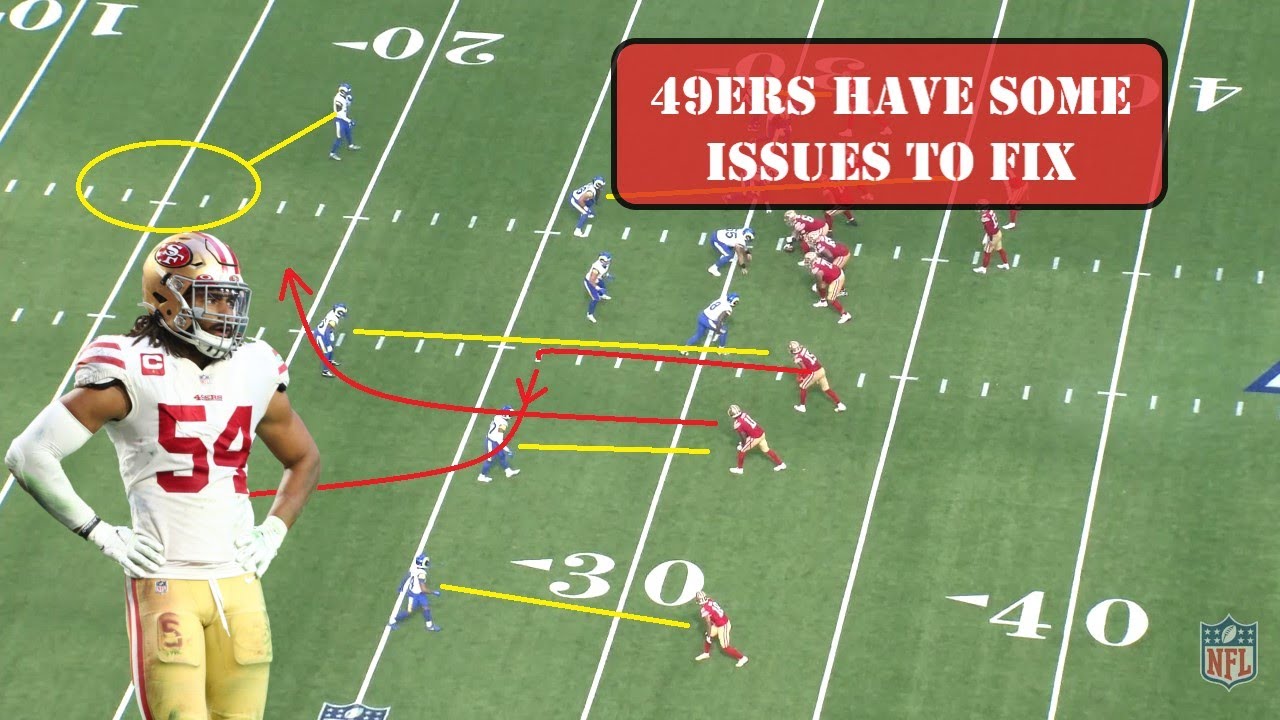
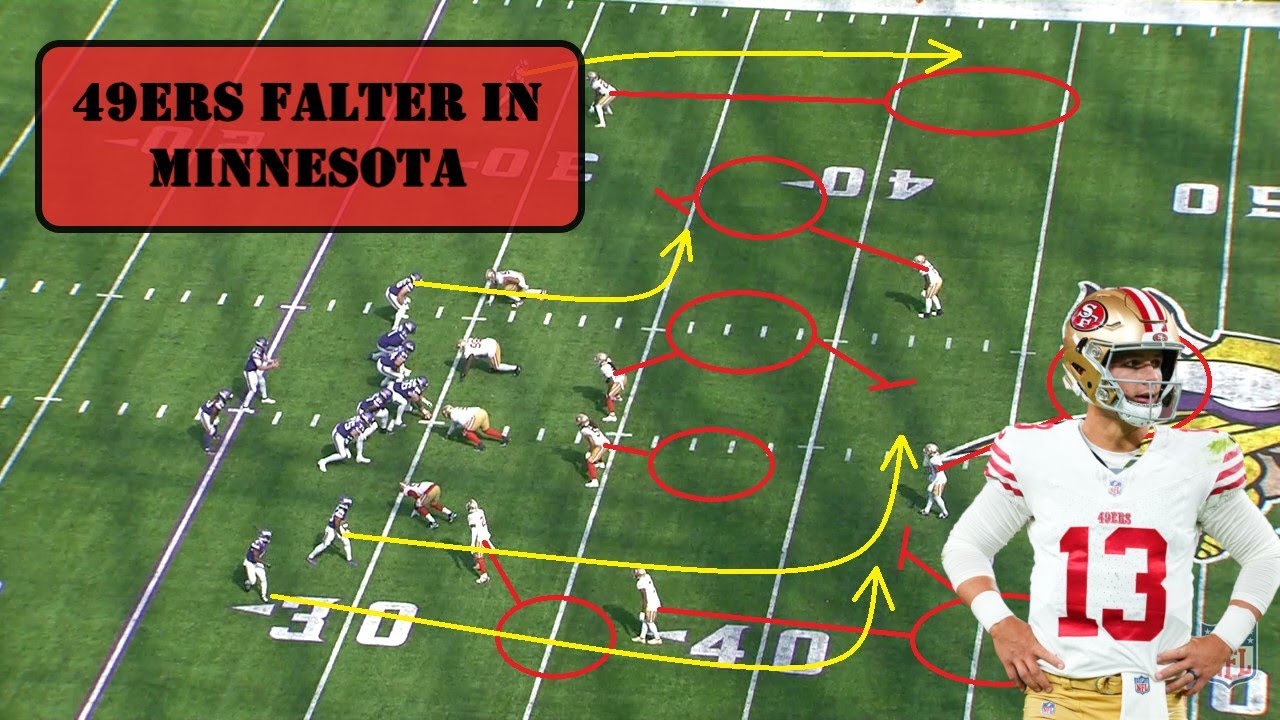
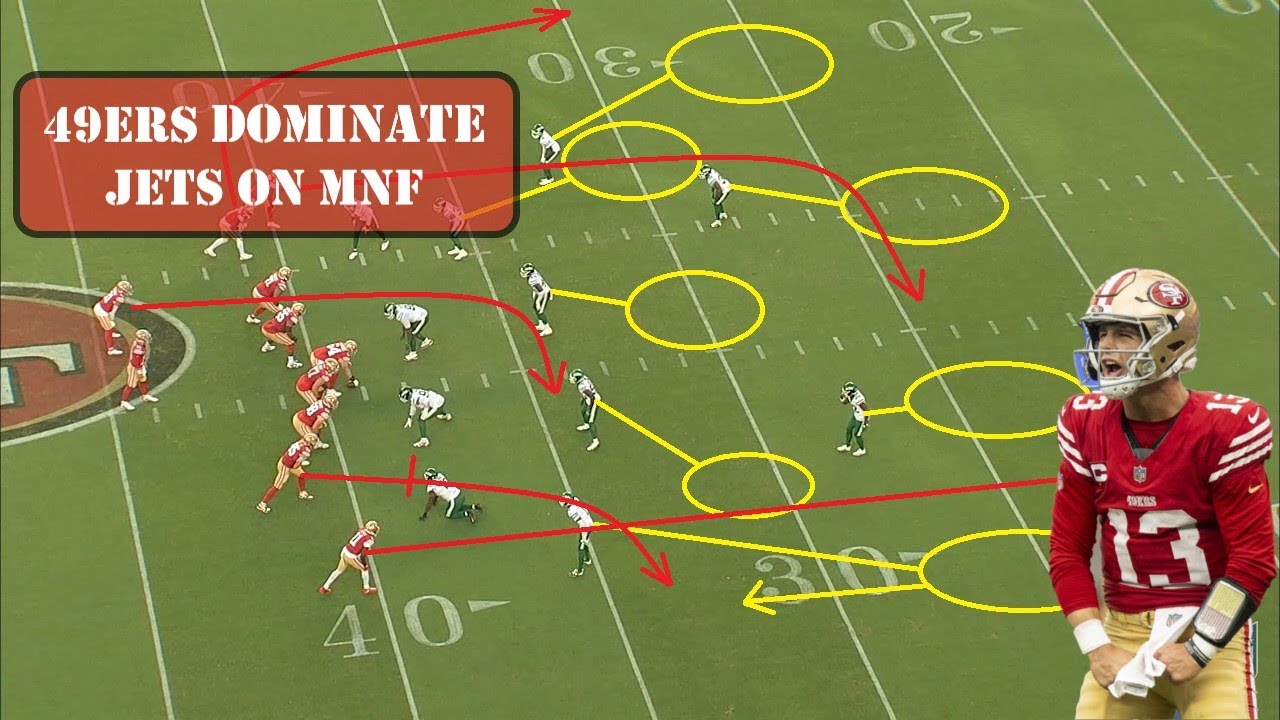
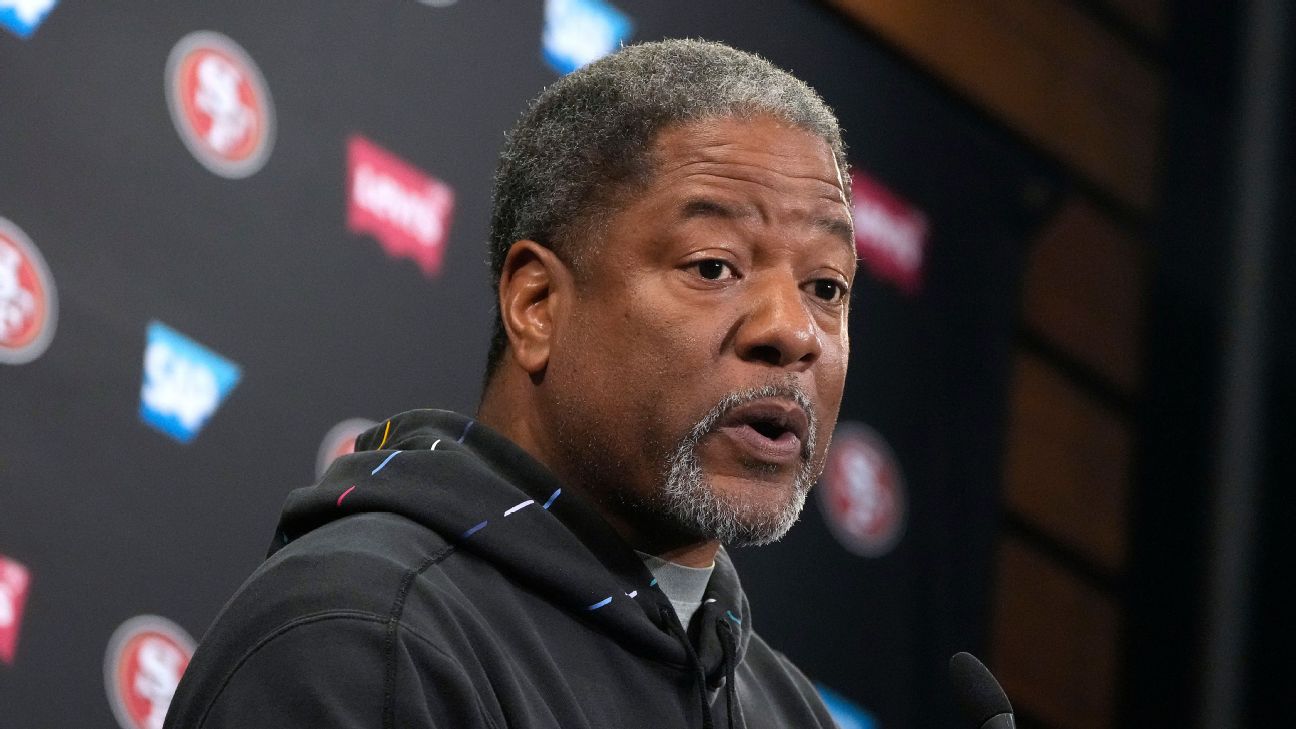
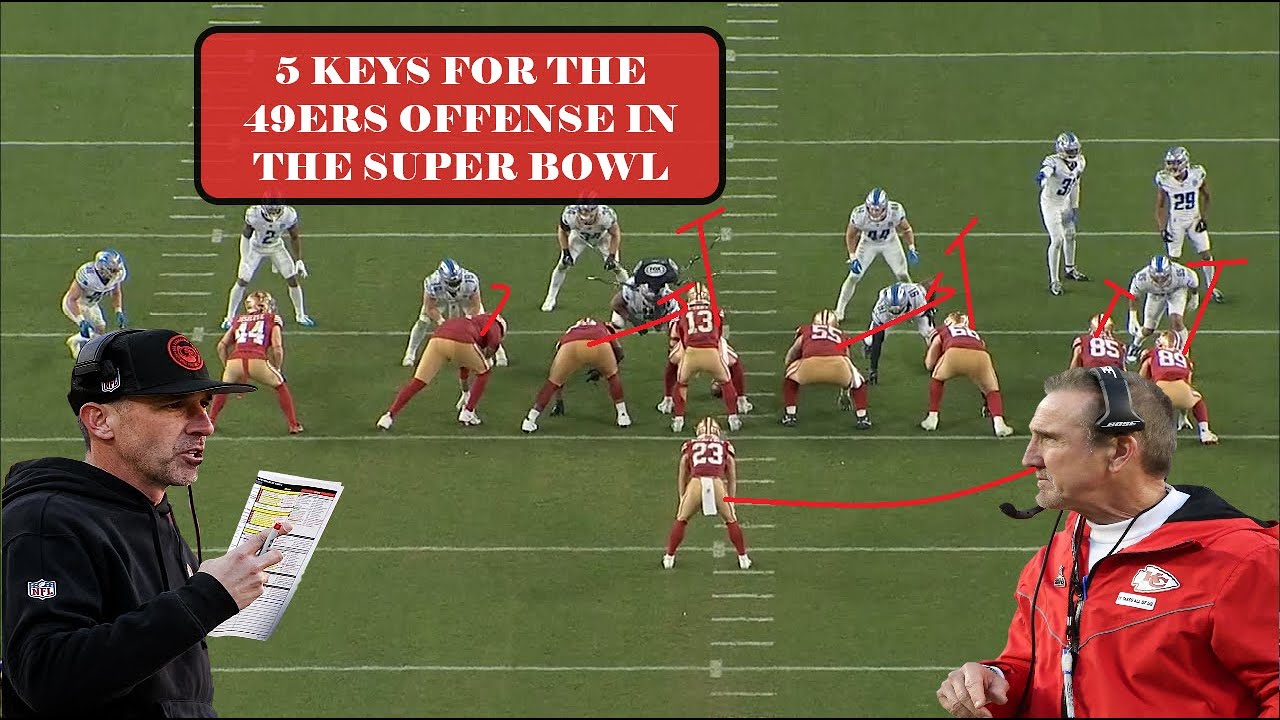
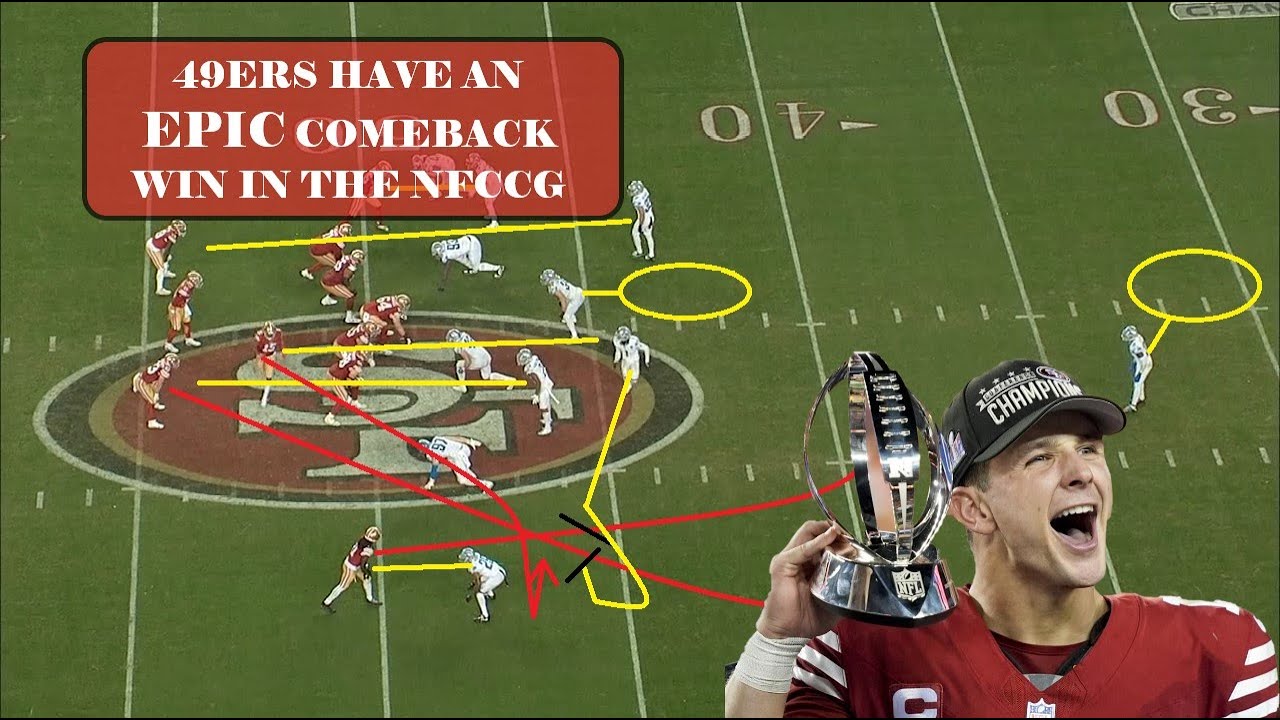
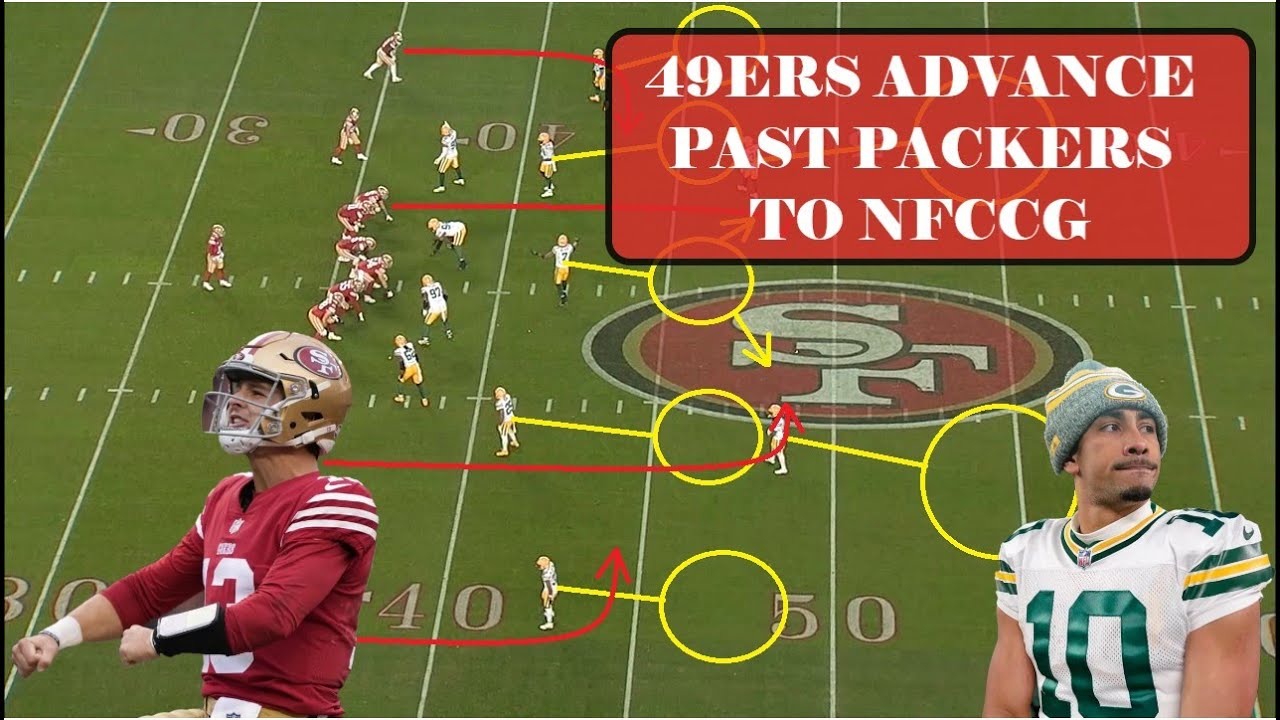
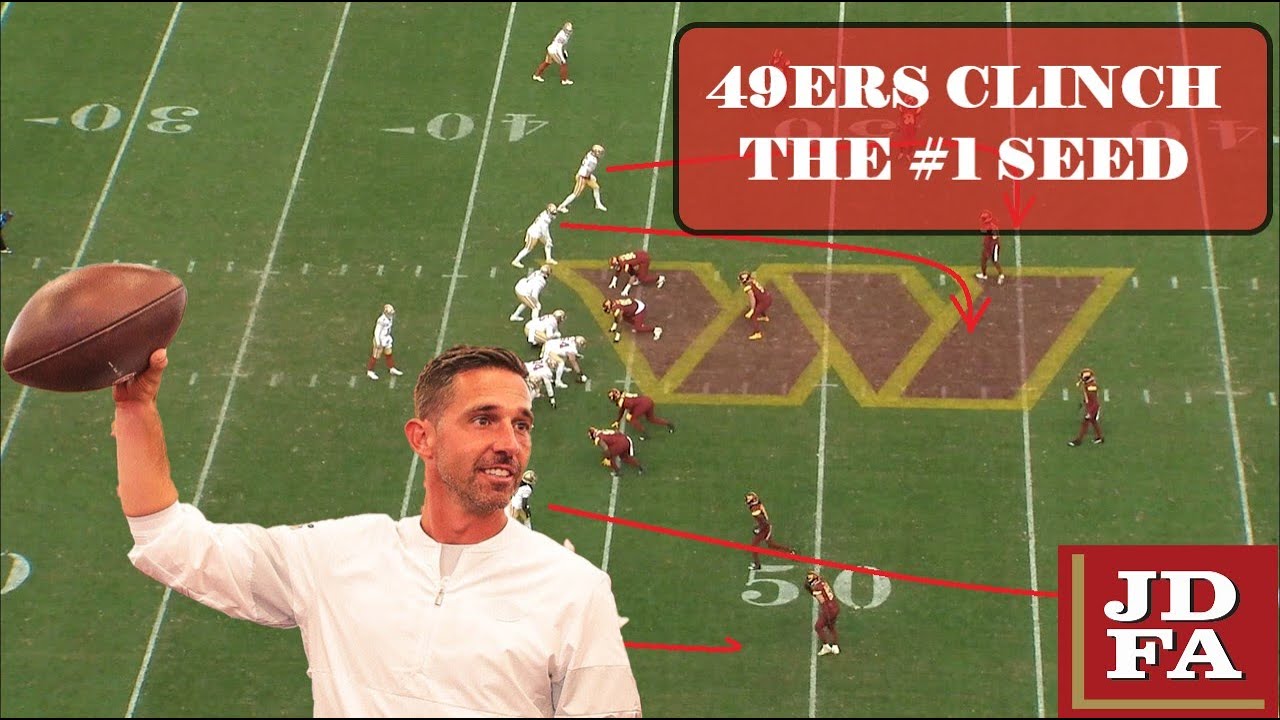






I’m having a hard time imagining an accident caused by not wearing a seatbelt… I guess maybe being thrown from the vehicle and hitting a passenger in another car who was wearing a seatbelt?