Yeah these were the default settings but it’s what I would leave it at. I chose /mnt/data just for an example but that’s not a bad spot for it either.
After clicking OK it asked if I wanted to let it modify fstab to allow auto mounting. So this should just accomplish what you’re looking for I believe.


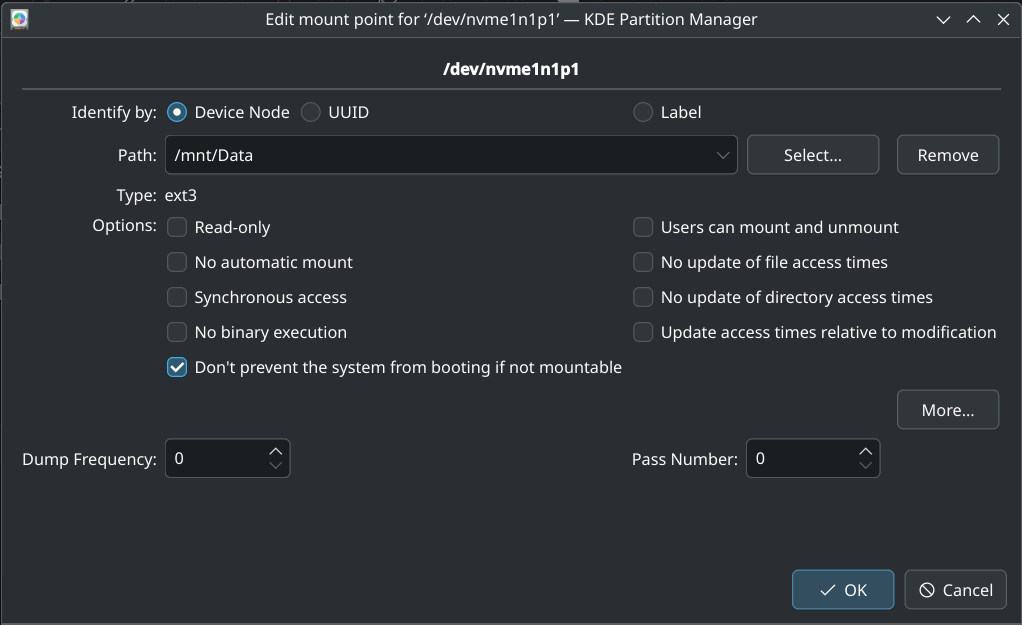







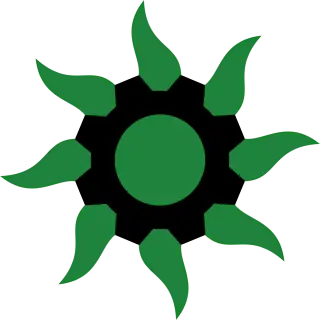

Oh I think the flags you’re talking about are the kinds of properties the partition has, not necessarily what actions the OS will perform, if that makes sense. The boot flag just means that it is marked as a bootable partition. I’m guessing it was your primary partition from Windows?
I would just mimic the configuration I showed in my screenshot. You can change the path but just make sure there’s an empty folder that exists at the location you choose. That should write to fstab and cause it to try to mount on boot.
Also, just a heads up, NTFS on Linux can be fickle because Windows can leave the partition in odd states that can cause strange mounting issues. It might be best to mount it as read-only if you’re worried about the data, or better yet make a backup. That said, I have a game drive that’s NTFS that works fine, so take that as you will.