- 38 Posts
- 93 Comments
The GUI display settings for mint Debian edition don’t have an enable/disable button on my machine. It shows that the TV is connected as monitor 2.
So the xrandr auto command didn’t do anything. I downloaded pavucontrol and selected the HDMI configuration. It says that it’s plugged in and that audio is playing, but no actual audio plays. Very strange.
I mentioned in my post that I use LMDE. There aren’t any recent software updates that I recall specifically that did it. The TV does work with other people’s laptops in the same port. There’s two HDMI ports on the TV and they give the same results. The TV is a dumb TV.

 99·4 days ago
99·4 days agoIt’s interesting because it’s essentially the opposite of the idea behind Linux. Using Linux specifically to censor and spy on people is diabolical, but it makes sense why they chose it.

 8·4 days ago
8·4 days agoThe fact that not much is known about RedStarOS is fascinating.

 15·4 days ago
15·4 days agoWoah woah woah, there’s a North Korean Linux distribution?

 7·4 days ago
7·4 days agoThat’s an…interesting name.
The main difference is that Mint is Ubuntu-based and LMDE is Debian-based.
LMDE. It really does just work.
Marginalia isn’t a daily driver search engine, but it specifically gets you obscure results. Pretty nifty side-engine to have.

 3·7 days ago
3·7 days agoWhat’s your job if you don’t mind my asking

 53·7 days ago
53·7 days agoMine is the best of both worlds. Impossible to go to sleep, impossible to arise from my slumber.

That’s a very good point. It’s pretty damn sad at how disconnected many of us are to the processes that get us everyday things.

 4·25 days ago
4·25 days agoYeah. Basic human decency says to help, not gawk. Absolute insanity that people would think any other way.

 4·25 days ago
4·25 days agoWonderful read. I’m lucky that my family back home avoided the worst of it but it cut off the power. I pray that the rebuilding effort will be enough.
I have no idea what you’re referring to

 173·27 days ago
173·27 days agoRemoved by mod

 178·27 days ago
178·27 days agoRemoved by mod
Cremorne was born in the same year as George the lobster
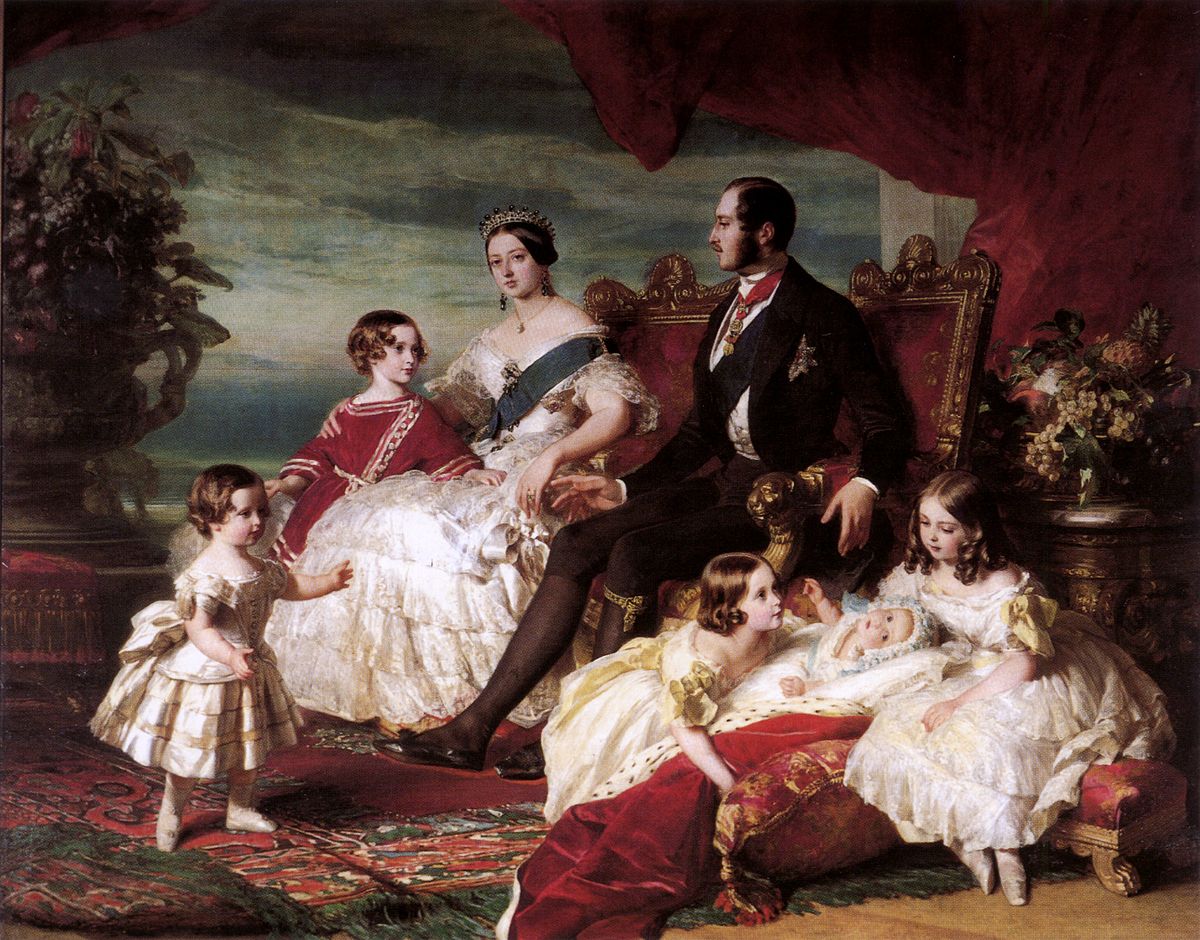
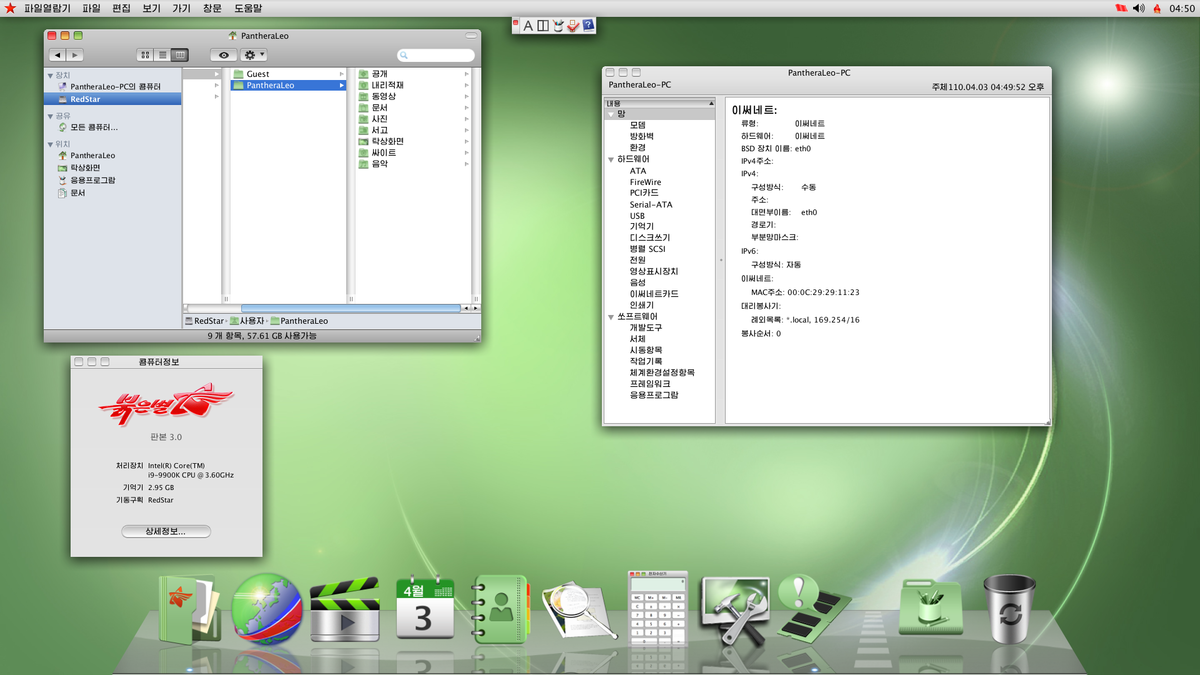
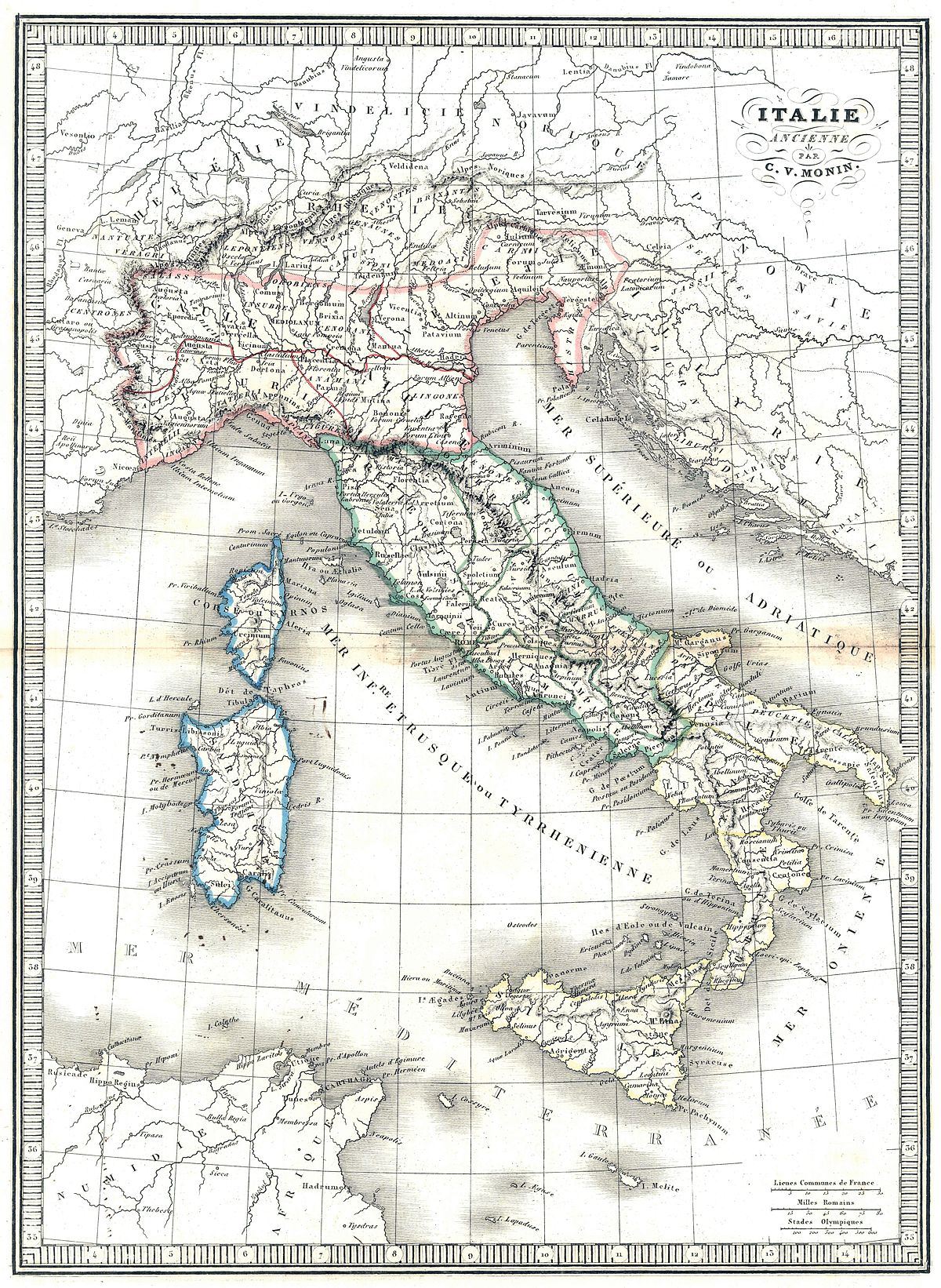

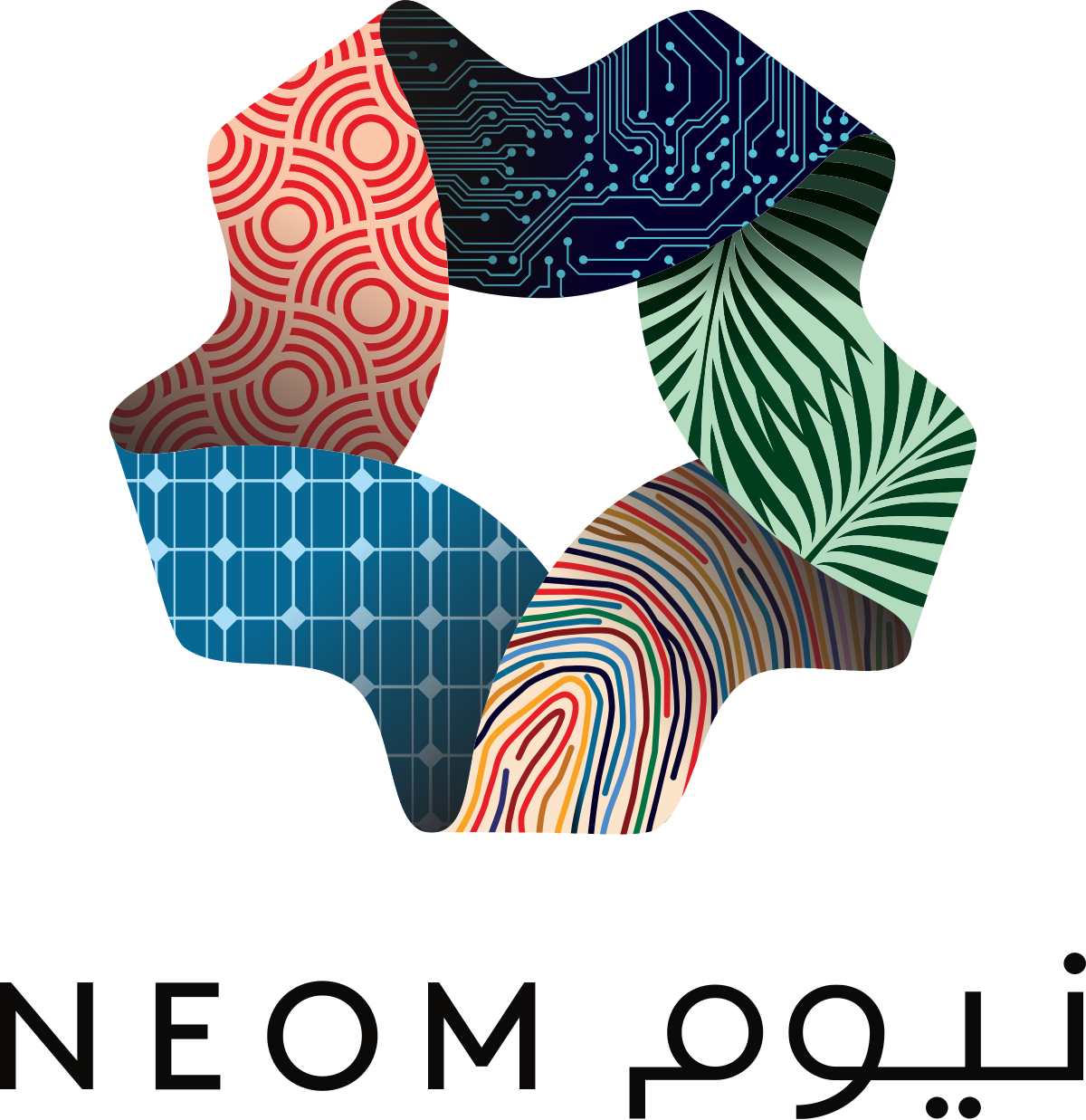

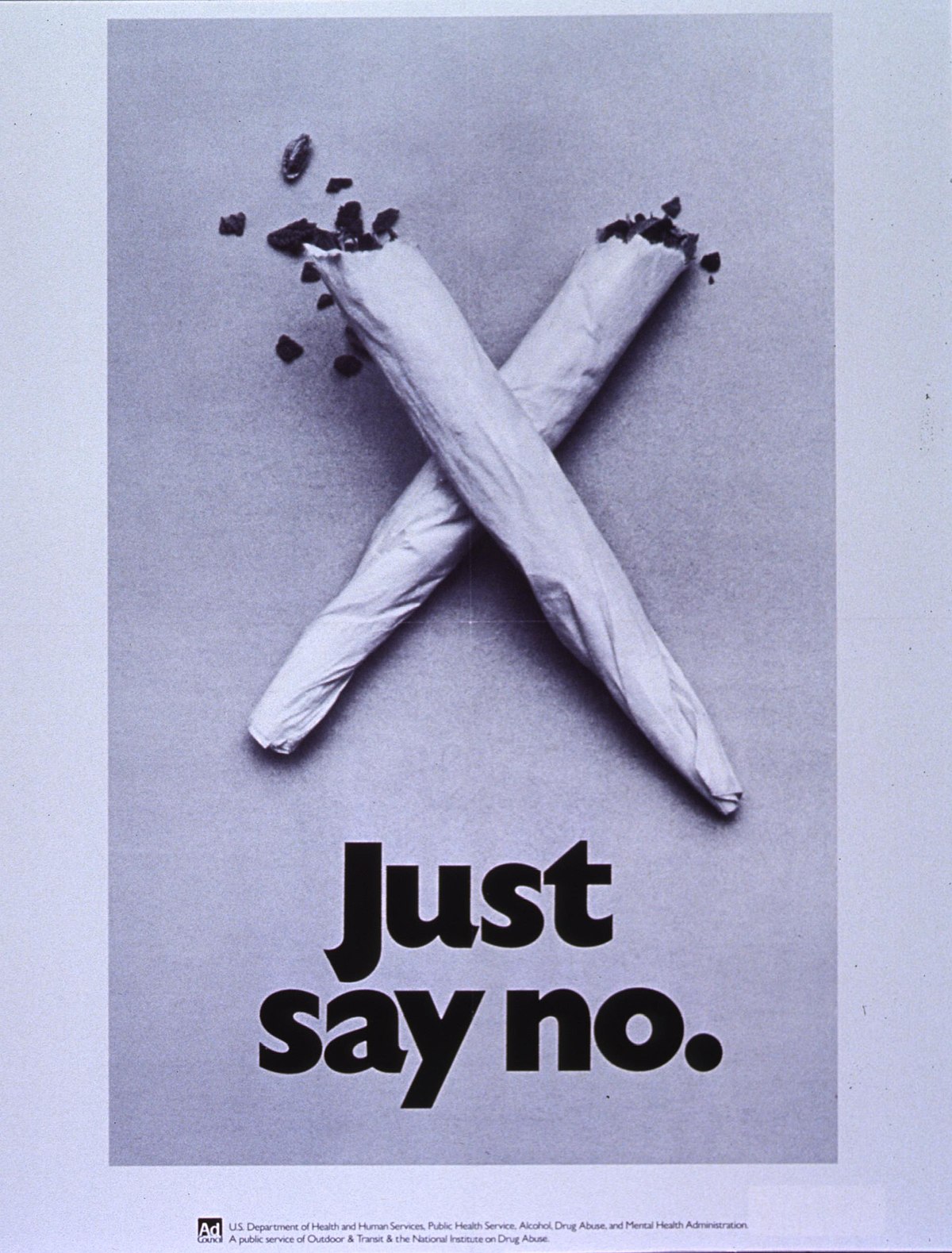



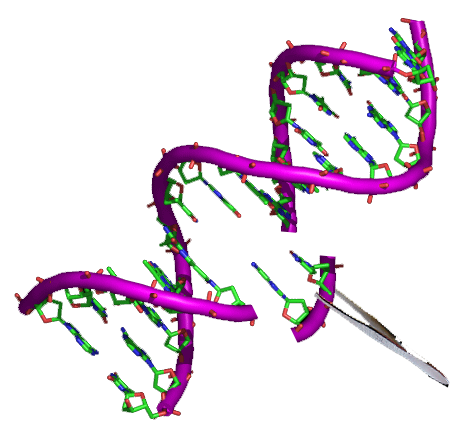




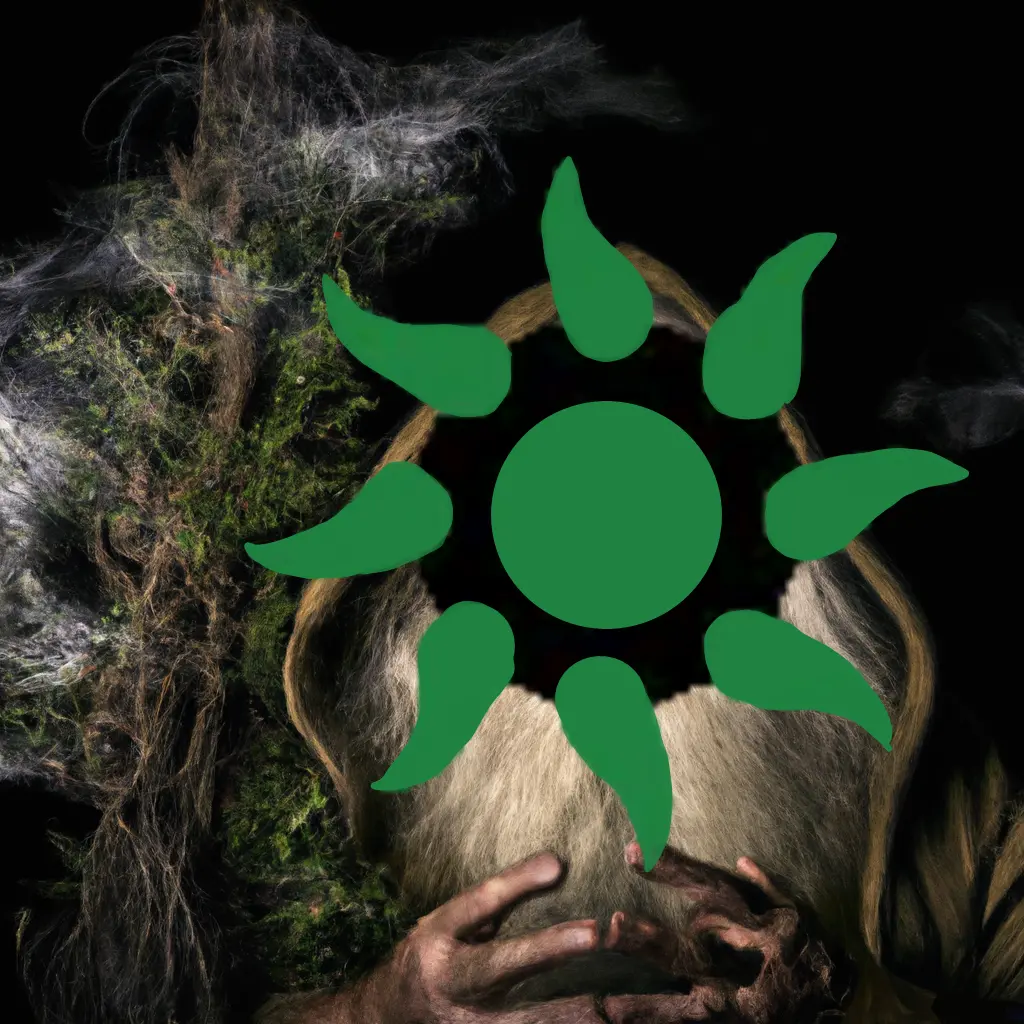
The journalctl command returns [UFW BLOCK] IN=wlp3s0 OUT=(long string of numbers)