- 3 Posts
- 116 Comments

 17·3 days ago
17·3 days agoSo it looks like the protocol was audited, but I don’t know about the app or servers. https://www.pindrop.com/article/audit-signal-protocol-finds-secure-trustworthy/
Lmao this is amazing. The future is now…

 28·10 days ago
28·10 days agoThe openSUSE matrix server had this happen last year, and the admins came up with a good solution of bots that seems to keep things very clean now. I’m sure they might be happy to help if you asked in their admins group
If you set up the system like openSUSE then it makes sense snapper would work. I’d look at the openSUSE docs, its not like btrfs is different in Gentoo right? https://en.opensuse.org/SDB:BTRFS#Default_Subvolumes

 102·11 days ago
102·11 days agoMaybe because… automatically recording calls is literally illegal in some places around the world? It should probably be user choice to opt in to that so it wouldn’t be on by default. And then, if you have it on while travelling, you could forget and break the law when going through a jurisdiction that does not allow it. Better to explicitly allow for each call, like it does currently.

 7·13 days ago
7·13 days agoIs it difficult to add them to more trackers? I’ve often wondered about this, how to keep stuff alive…

 23·13 days ago
23·13 days agoGooner librarian lmfao

 6·14 days ago
6·14 days agoApparently this is a tough problem for mobile devices… GrapheneOS (security hardened OS based on Android) took months to fix a leak someone reported, and had to collaborate with the VPN app providers to do it https://github.com/GrapheneOS/os-issue-tracker/issues/3442

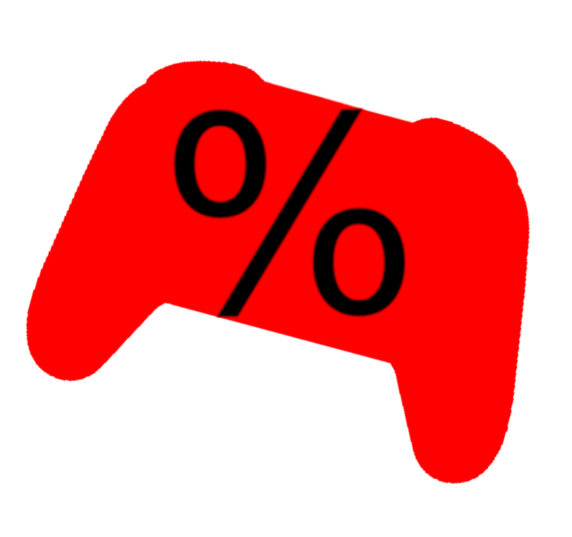 2·24 days ago
2·24 days agoYeah good luck running this on Windows 10/11 and modern networking… definitely better to try Beyond All Reason

 61·26 days ago
61·26 days agoYeah… I’m laughing at this guy saying the AUR is much better than installing from a random Github repo. Same level of trust haha.
Also, not everybody NEEDS to know how something works to use it. And, just getting someone onto Linux in the first place with a 90% working system seems better to me than them working hours and hours to build a minimal system in Arch … because it would take even more hours to replicate their workflow on Windows or Mac. I think this is a great example of “perfect is the enemy of good” when trying to get people to adopt something.
However, I definitely believe that if you want perfection, you go to Arch or a derivative and you do it yourself, no automation. But that should be a choice… I do plan on one day switching from Tumbleweed to Arch, but I am not ready for the time commitment. Plus, NVIDIA finally fixed their shit, so I want to enjoy playing games for a while now that the weird issues and visual artifacts caused by the old non-explicit-sync drivers are gone!

 2·27 days ago
2·27 days agoAre all your extensions updated for GNOME 47? Or were you overriding the version check?

 5·27 days ago
5·27 days agoIf you happened to see my previous reply, ignore it, I deleted it… I came back to this post after a long day at work and typed a bunch of shit that made no sense.

 1·27 days ago
1·27 days agodeleted by creator

 82·28 days ago
82·28 days agoTo be honest, while I would encourage admins to ban outspoken Nazis and those who call for the oppression of others, I would also not call for the removal of the Community itself. Let conservatives have a home here, but be clear about the rules they must follow. Ban individuals, not the community. Those who are not fully bought in to the conservative ideology may benefit from the exposure to leftist content that this widely federated Lemmy instance enables.
That being said, I would definitely hope the admins are monitoring to make sure that Nazism and violence are not being freely encouraged on this platform. The fully bought-in MAGA folks are definitely testing the limits, moving from dog whistles to actual threats and harassment.
For this who don’t want to see their content, I would encourage you to block the Community in Lemmy’s settings, or in your client. Its super easy and effective, and to be honest I had forgotten I had them blocked until now and had no idea what was being posted!

 271·28 days ago
271·28 days agoI would be interested to know why you are pushing this product across multiple places on Lemmy. Your post, despite disparaging “viral marketers”, has a viral marketing tone with statements such as “I feel like I’ve been wasting money on my VPN ever since I found Riseup”.
Additionally, while I do believe a free VPN using an autonomous collective, resource pooling approach is a great idea, in practice this VPN has had… not a great history from my point of view. A quick search shows that in 2017 they were forced to comply with US Law Enforcement https://en.m.wikipedia.org/wiki/Riseup, see the Warrant Canary section. VPNs based in the US are known to be at risk, and this is another good example.
When choosing a VPN provider, server location is important, as well as company location. You are repeatedly encouraging people to Torrent from a VPN based in one of the most zealous countries opposing file sharing worldwide, and one that has already worked with Law Enforcement.
Yeah I actually am slowly realizing that I agree with that. Lots of bigots in Phoronix comment sections… and that doesn’t even include the obviously psychotic rants, its just the ones that unashamedly shit on DEI all the fucking time
The GUI version was working a month or so ago, but a recent Tumbleweed update broke openVPN when using port forwarding via natpmpc. Bug report here https://bugzilla.opensuse.org/show_bug.cgi?id=1236718
Wireguard on the Proton GUI client on Linux is experimental, don’t use it except for testing. Use the manual setup, and make sure to test for DNS leaks.
FYI, for folks currently using a normal PIN and looking to use this, it’s intended that the 2nd factor PIN at least be different than the main unlock PIN. Otherwise you can just swipe up to dismiss the fingerprint prompt and get to the main PIN prompt; if its the same as your 2nd factor, that’s pointless.
I was told on the Graphene matrix channel that the most secure configuration for this is:
Main unlock method: 6 word diceware password
Secondary unlock method: biometric + 6 character 2nd factor PIN
Be aware that if you use this config that you will be prompted for the main unlock method (long password) at reboot, and also every 48 hours.




Vesktop is great. However, with the Discord IPO looming (https://www.ign.com/articles/discord-is-reportedly-exploring-an-ipo) it is definitely time to abandon ship.