- 4 Posts
- 215 Comments
I would be proud of being a warlock, but I’m more like the guy who speaks to the guy who speaks to the guy who speaks to the warlock who speaks to the stones.

 1·18 天前
1·18 天前At a certain point, layers will be pushed to RAM leading to incredibly slow inference. You don’t want to wait hours for the model to generate a single response.
Typing when you need it gives you more freedom over a toggle. You can choose to type some parts of the code while leaving other parts untyped.
For example, if I’m writing a quick and simple Python script I may forgo typing, but when iterating on it I’d go back and add the types I need.
Python 3.x will never have static typing because that would break backwards compatibility.
However, typing hints have been Integrated into Python for a while, and you are heavily recommended to use them, so your IDE can enforce typing.

 34·20 天前
34·20 天前This is too high level for me to understand.

 3·25 天前
3·25 天前Better to have you here mate.
Power Tripping Bastards
Gottem
 31·1 个月前
31·1 个月前That’s really stretching it. So you can’t show a plane heading in the vague direction of a tall structure?
They are also (thankfully) moving to Bluesky: https://bsky.app/profile/montereyaq.bsky.social

 2·1 个月前
2·1 个月前It’s so disappointing. India has a massive tech service industry and could’ve been a force for good, but the government loves their censorship and authoritarianism too much.
I use one of its forks called Insomnium which was forked right before compulsory login was added.
It’s a nine-part concept album about the Odyssey: https://en.m.wikipedia.org/wiki/Epic:_The_Musical
If someone doesn’t know, they can check out the EPIC Saga!
Yay, I made it in the screenshot! Thanks everyone, this was my first year and it was a lot of fun!









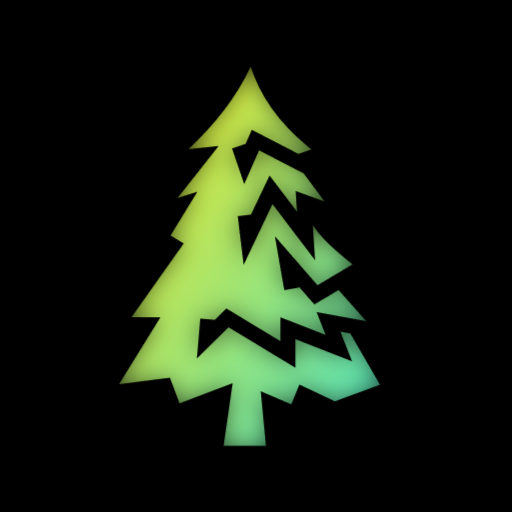


Welcome to today’s lucky 10,000!