

There are actually tools that can unmask spoofed calls and show the true number that a call originates from. I’ve never used them personally, but I worked in computer telephony years ago so I have an understanding of how these tools work.
Caller ID was created so that a company like a bank that might have 100 or more telephone lines could program them so they always show up as “1-555-ACME-BANK” if they wanted to. So it’s trivial to set Caller ID to whatever you want.
But there’s another identification baked into calls that goes way back to the days when long distance calls were expensive and charged by the minute. The telephone companies needed to ensure the calling number was passed along from one phone carrier to another for billing purposes, and since it involved collecting money you can be sure it was accurate and unchangeable. This is called Automatic Number Identification (ANI).
Typically ANI is only passed between phone companies, or over high capacity phone circuits like T-1 lines, so it’s not sent to the person receiving the call. But there’s a feature available to most mobile phone plans that, combined with ANI, can provide for a way to do just that.
Depending on your mobile provider there’s likely a way to forward calls you explicitly ignore to another number. This only happens when you click to ignore/disconnect the call, and not let it time out and go to voicemail. When you sign up with one of these unmasking services then you set up your phone to forward these calls to their service. Then, if you get a spoofed call or even one where the caller id says unknown or unavailable, you click to ignore it. The call gets rerouted to the unmasking service, which has access to the ANI data. It reads the ANI number, replaces the Caller ID data with the ANI, then immediately routes the call back to you again. This time it will show you the number the call originated from and would be billed to.




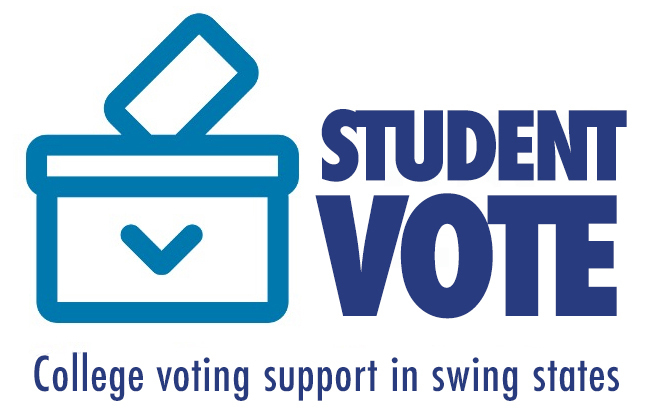
What constitutes a “recognized organization”? That sounds rather open to interpretation…