Definitely Not GustavoM. :^)
- 66 Posts
- 885 Comments

 41·8 days ago
41·8 days agoUnplayable on Linux and good on Linux?
My Dear Scott!

 21·22 days ago
21·22 days agoRemember, kids: All guesses, zero coherence = bs
 11·1 month ago
11·1 month agoI’ve tried setting it to boot from an nvme, microsd and external and the result was the same – the board just sits there with no boot. But, as I said previously, writing it to disk with their sketchy software worked as intended.
…I’m starting to think there is something wrong with the image file.
 21·1 month ago
21·1 month agoOnly on Linux. The command was simply
sudo dd if=image.img of=/dev/sda bs=1M.which exact image you dd’ed
 21·1 month ago
21·1 month agoYep. It’s an official image, not from third parties.
 11·1 month ago
11·1 month agoThe write process with dd most likely worked just fine.
Not on my end. For some reason it (only) works when I write said image on a sketchy/suspicious chinese third party windows software.

 56·2 months ago
56·2 months agoYou could always… you know… buy either a “work-only” PC (something like a Orange pi 5 max) or a “Windows PC” to play these games?
t. Got three “computers” with different functions and I’m about to have a 4th one.
Because you (still) have a lot to learn.

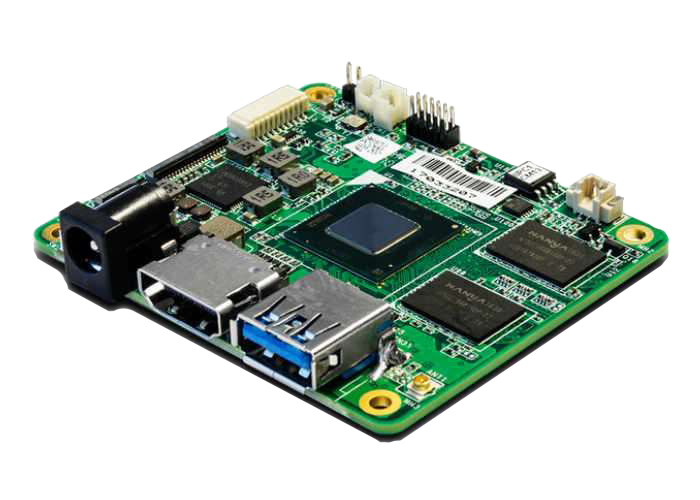 3·2 months ago
3·2 months ago…another one? Why are they releasing such similar products in a short time span.

 82·3 months ago
82·3 months ago“Oh, look! One(1) game has been busted by the devs themselves and because of that, Linux gaming is dead as ever!”
lmao what

 3·3 months ago
3·3 months agoAbout time.

 6·3 months ago
6·3 months agoJust download proton-ge and set it to run with lutris.
t. That is how I ran the game.

 2·3 months ago
2·3 months agoOw.
Indeed. A cellphone with google search opened in a browser is all you need.
I will be “that guy” and suggest you to watch a few linux-related videos before choosing. i.e go to youtube and search for “what is the best linux distro for beginners”, “how to install on (distro name goes here)”, “how to configure (audio, video, etc) on (distro name goes here)”, etc. Write em down, install the distro you wanna check, get used to those methods until they are stuck on your forehead. If you lose interest, go back to 1- and choose another distro.

 81·3 months ago
81·3 months ago

 31·3 months ago
31·3 months agoEither by checking $HOME/.bash_profile or the wm’s config file (which is very likely to be at $HOME/.config).
t. I only do minimal installs.
Dietpi. Because I’m forced to.

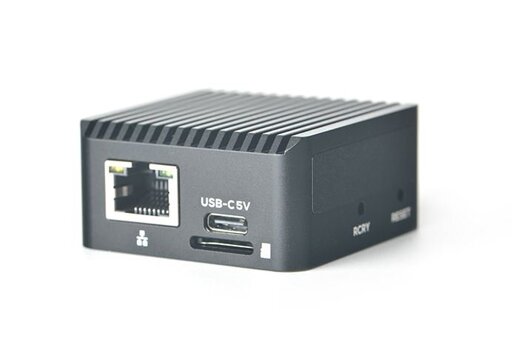


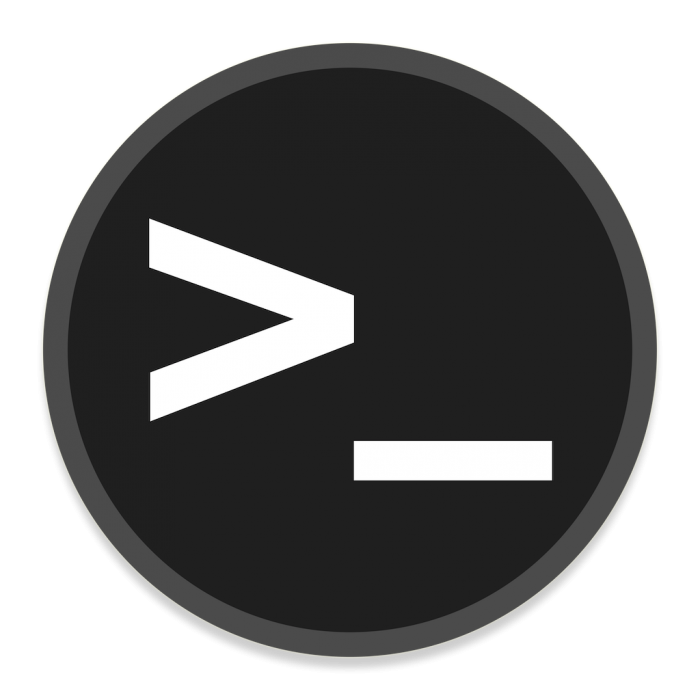
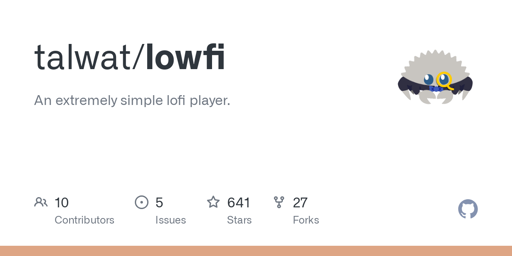





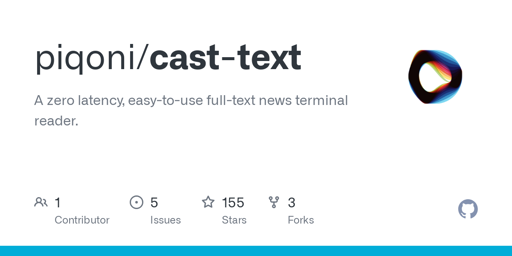

Just commit some time into learning on how to enable/install (proper) nvidia support on arch (even if you don’t understand nothing at all and/or feel very uncomfortable doing so) and it’ll be a smooth ride after that.