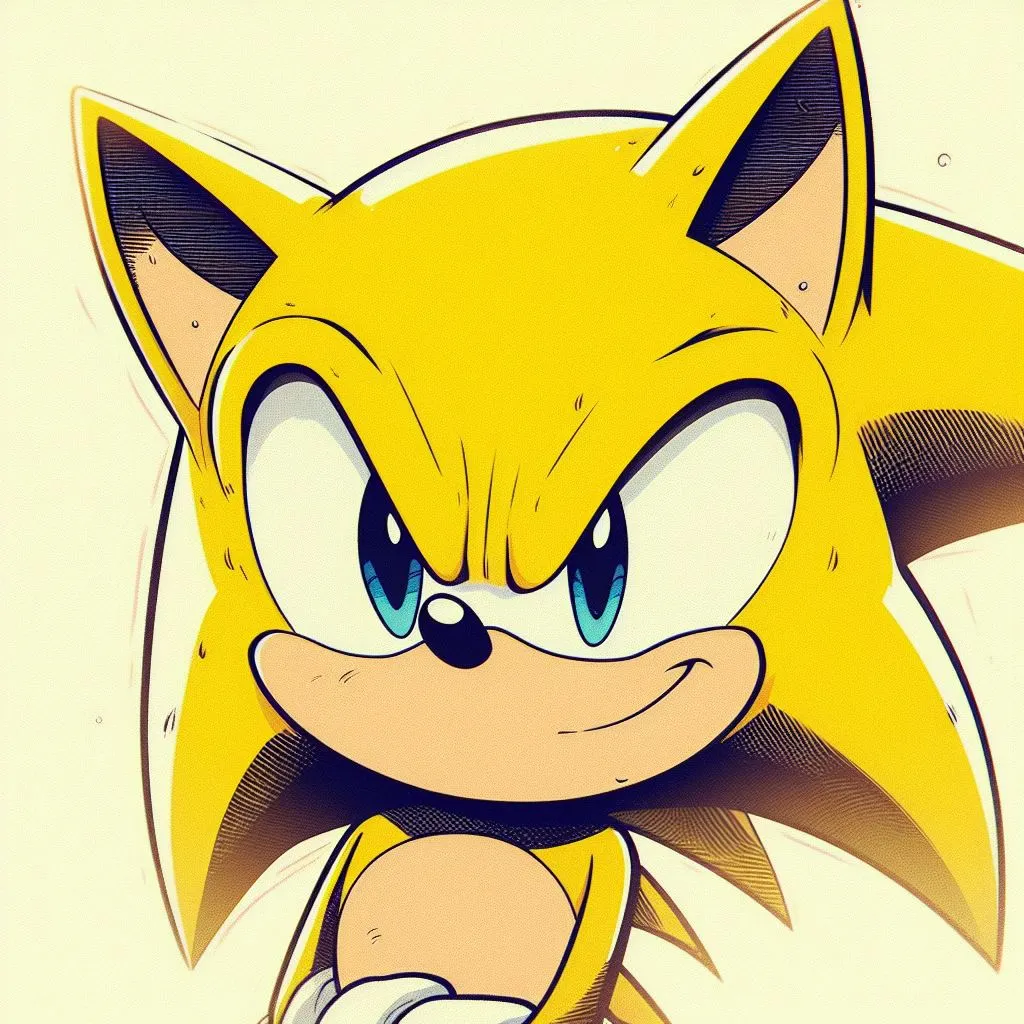i am using nova launcher because i can change icons of apps and i was using lynx launcher before that just for the sake of using a custom launcher
I use Nova Launcher because I’m used to it and there’s really nothing that still can replace it. There are plenty of similar launchers, but none that’s as feature rich as Nova. People love to hate it because it has been acquired by an analytics company, but I have data disabled for Nova Launcher, so it can’t really do anything. Even on other older phones that don’t have the option to disable data for Nova Launcher, it hasn’t sent a single KB of data in months. I don’t think it’s a problem.
I’m using Lawnchair because I wanted to change the default search engine in the search bar on the home screen. I might switch back to Pixel Launcher if they make it customizable.
Lawnchair gang rise up!
I’m using lawnchair because it was the only good one i found on f-droid. Main reason I changed was to remove the bloody search bar from the home screen…
Lawnchair here too!
Is there a current version of it? Can’t find a version that I can install. Play Store says Lawnchair 2 has been developed for an older version of Android and thus can’t be installed and besides that the latest release I can find on GitHub is 6 years old.
I installed the older version on a older phone, then once your account has it in the install history, it allows to install on later versions
I’m getting APKs from the dev builds on GitHub.
I use Lawnchair V2. V2 is no longer supported, there is now 12.1 (I think) that they have out but it isn’t in any repos. That may be what you need.
I mean… Need I say more? 😏
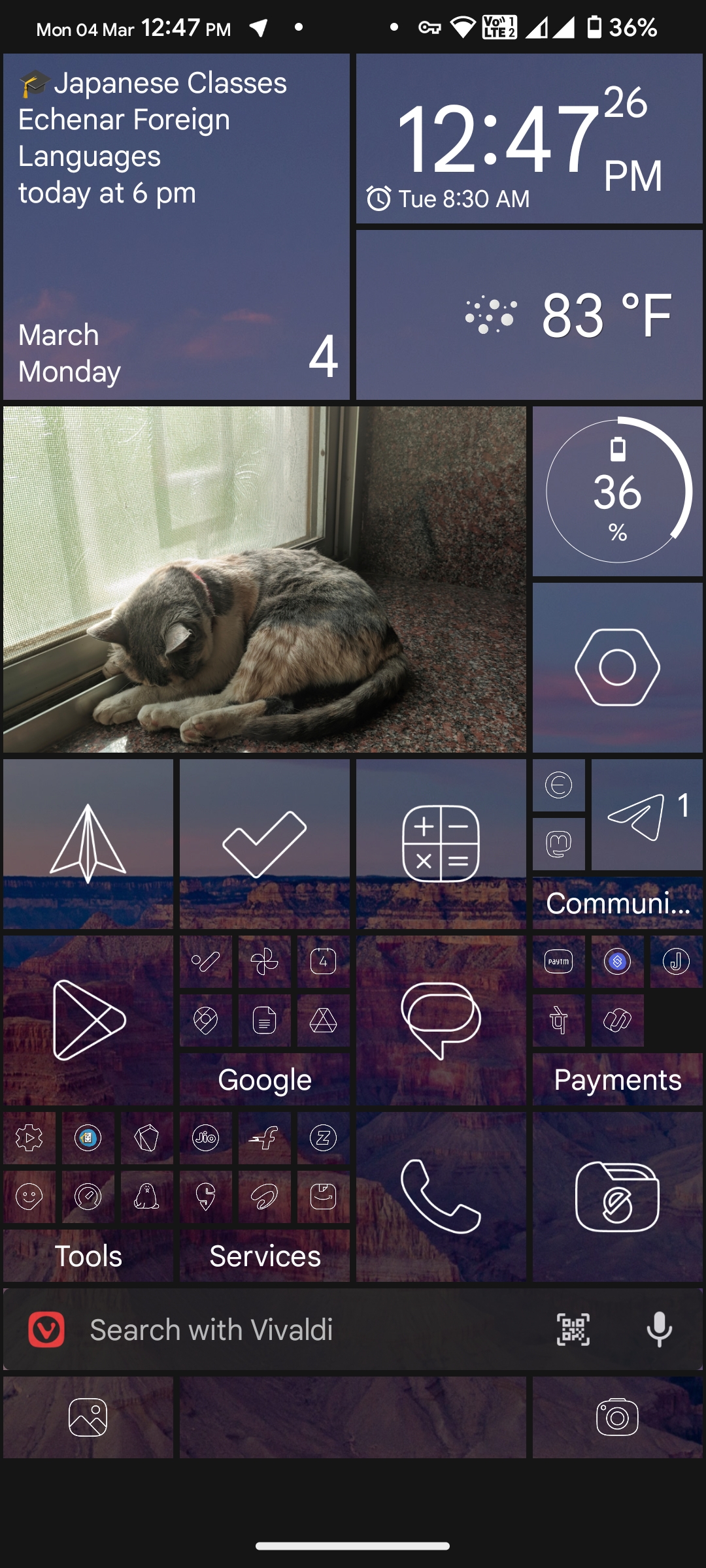
Launcher: Square Home Launcher (Purchased) Customisation: Vera White Outline icon pack.
kinda windows phone ish
Exactly 💯😁
I use KISS because I love using weird and different things, and this one I like, though I’ve customized the layout. In particular I hide apps from the home screen until I tap the app search, have key things in the favourites (so visible from home screen), and I use the swipe actions. Swipe up to open browser, down to open notification tray, right to open camera, left to open app search.
I like the clean home screen so I can see the wallpaper (which shows me the NASA Astronomy Picture of the Day) and the previous launcher I used had swipe actions to open apps which I really liked so that appealed to me too.
I use Pixel Launcher because it is the fastest Launcher available for Android and has the better stock animations plus the select text feature from the app switcher (so handy when you can’t select text quickly from an app, which happens very often).
I do miss the lack of customization though, I used to use “Pixel Launchers Mod” for this regard, but it is stuck at A13 sadly.
Definitely Nova, the beta version. The beta version has way smoother animations if you’re on Android 12 and above, compared to 7.
Of course it has more features including a great search function.
On top of that my main reason is to change the icons, be able to control the transparency and colour of the icons in the top bar and set up my app drawer and dock how I like. Plus being able to set the density of the hinge screen and have widgets overlap etc
Plus Nova is faster than my stock launcher.
I use an ancient version of lawnchair 2 on Android 14 because it’s similar to stock while allowing to remove the useless “search with Google” button that’s a complete waste of space, it takes half of the precious home screen
Plus it has enough extra settings for me
Then I actually launch apps using “app swap”, which unfortunately has been discontinued at the time of Android 8, but it still works on Android 14. Anyone knows a gesture based launcher that works anywhere you want? (A swipe from the corner opens a shortcut panel from any app you are, not just the launcher)
I switched to Lawnchair after One UI 6 rolled out on my phone with ridiculously ugly app icons. Way too large with an annoying font. I also found out that I prefer searching for apps over the app drawer method the default launcher forces.
All that’s missing is also having the recents screen be from Lawnchair, but that’s apparently still in the works for Android 14. If it’s rolled out, I might consider rooting my phone, maybe even try out custom ROMs.
Niagara, love the way it works and has a totally different design from stock launchers, especially on big phone. Also I paid for a years subscription.
I use the default Samsung launcher because none of the other launchers bring anything that I need. In the past I used custom launchers to overcome the limitations of the built-in one, but today I don’t see the need anymore.
That’s me more or less
I’ve settled on Niagara for a while now, largely because of the search and gesture to get there. Frequent apps are on the home screen, messaging etc, then anything else is swipe and type
I use Launcher 10 because I am one of the few folks that miss Windows Phone 10
Stock already looks pretty neat with themed icons so haven’t used a custom one in a long time
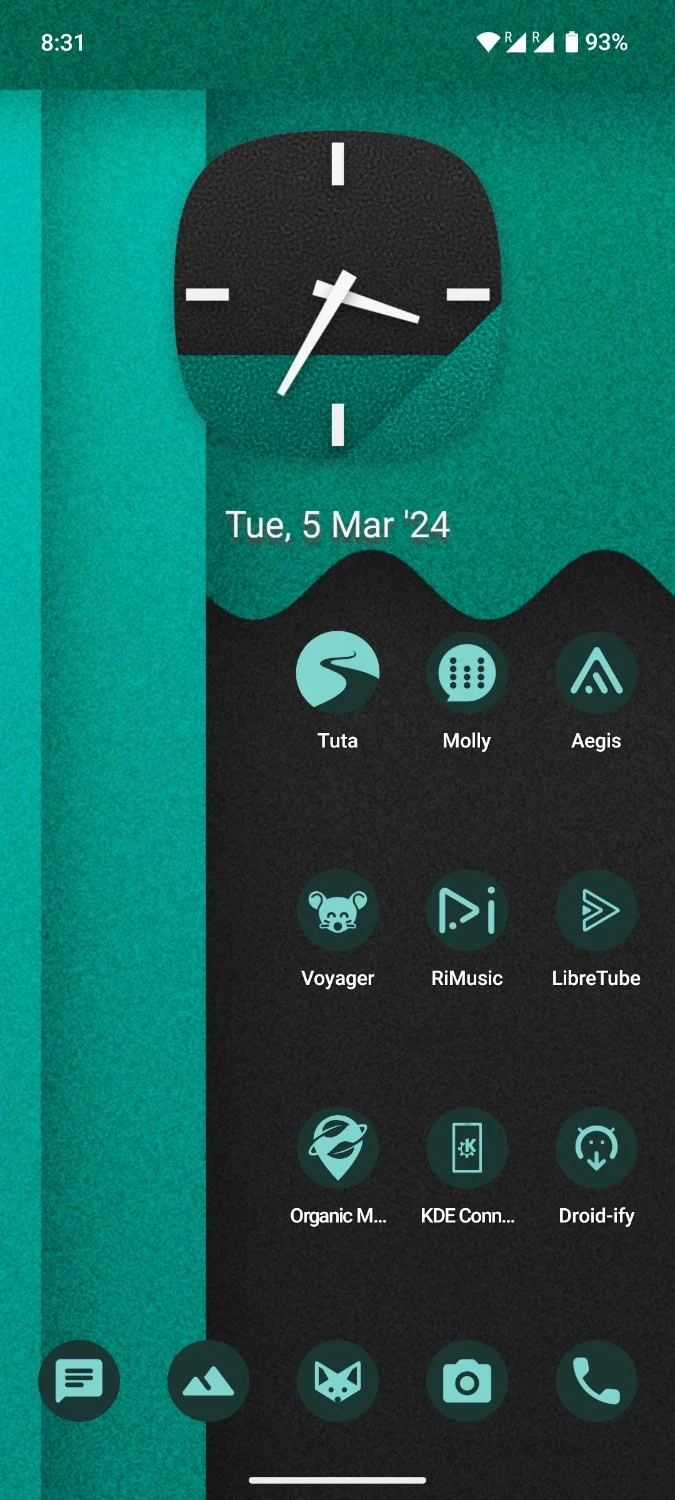
I’m using AIO because it had the best native search next to Nova + Sesame without that beng the only feature of note. Currently waiting until LightningLauncher gets reworked enough to use.
I used to use Nova but had some issues with it after updating to Android 14. Then switched to using the default Pixel launcher. The lack of customization hasn’t bothered me too much and it pretty much does everything I want and need from a launcher. Might still give Nova a go in some years time.