Landing page:
Skiff’s mission is to bring freedom to the internet by helping people collaborate and communicate with confidence and privacy. We see a deep alignment with Notion’s vision to build a connected workspace and enable everyone to build tools that reflect their values and protect their privacy.
We’re extremely excited to accelerate this mission by joining forces with Notion’s world-class team and we are pursuing big plans for making all of our online lives freer and more empowered.
We look forward to continuing to serve you with even more exciting updates on the horizon.
Data migration page:
Dear Skiff Community,
We are excited to share that Skiff is joining Notion.
Skiff’s mission is to bring freedom to the internet by helping people collaborate and communicate with freedom and privacy. We see a deep alignment with Notion’s vision to build a connected workspace and enable everyone to build tools that reflect their values.
We’re extremely excited to accelerate our mission by joining forces with Notion’s world-class team. We sincerely hope that the Skiff community will join us for this next stage of our journey. We’re pursuing big plans for making all of our online lives freer and more empowered, and these plans will carry forward directly the ambitions we’ve strived for alongside the Skiff community.
As we begin to shift focus to our shared efforts with Notion, we will be closing down Skiff’s product suite after a 6-month sunset period We are deeply appreciative of the trust users have extended to us, and we are committed to honoring that trust by ensuring that all data on Skiff is easily exportable. For the next 6 months, Skiff services will continue to operate without disruption, and users can freely duplicate, migrate, or export data. You can now also set up a forwarding address to redirect mail to any other provider.
Our commitment to privacy and security is unchanged. All user data remains end-to-end encrypted, and Skiff products will never monetize your data. Accounts and data on Skiff will not be converted into Notion accounts.
We encourage you to export your data and migrate custom domains within the next 6 months. We’ve prepared this guide to make that process as easy as possible. For any other questions, our support team is readily available via the in-app “Send feedback” option or at [email protected].
The Skiff community has lifted, inspired, and energized us at every step. We are humbled by your support and we apologize for any disappointment or inconvenience this change may cause you. We remain as committed as ever to bringing about the vision for a better internet that brought us together. Thank you for being part of the Skiff family, and we look forward to continuing to serve you with our future efforts.
Sincerely, Skiff Team


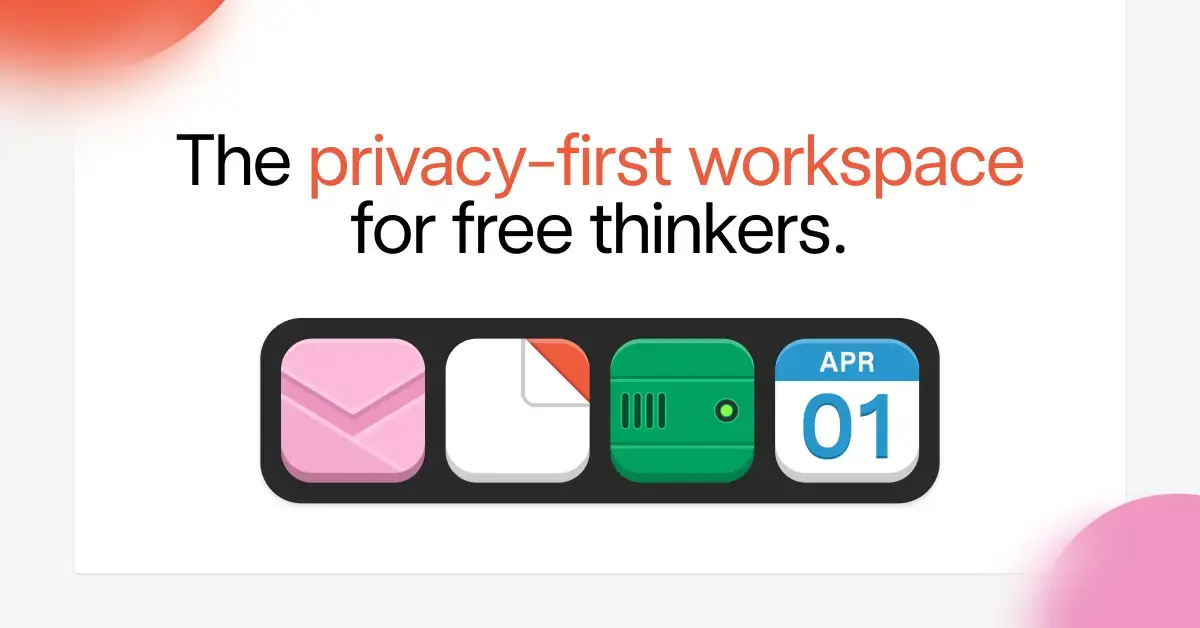
I’ll throw in a recommendation for Notesnook. It’s available on all platforms, syncs across devices, is e2e encrypted, handles tables, and you can organize notes via notebooks, If you need to get a bit more granular, you can subdivide notebooks via topics. It also handles markdown. I pay around $5.00/month for a pro account, and am getting more than my money’s worth.
I’ve been using AnyType as an alternative to Google Docs and Notion, but this one looks great too. Thank you for the rec! We need to make more people aware of these alternatives.
Looks pretty similar to Skiff, honestly!
Does this do the whole automatic instant syncing thing without needing to save? Any history saved?
It has note version history. https://help.notesnook.com/note-version-history
Notion has lost work on me a couple of times, so I think I’m going to keep exploring. Does Notesnook automatically save and sync everything?
Most definitely! You even get those features in the free tier.