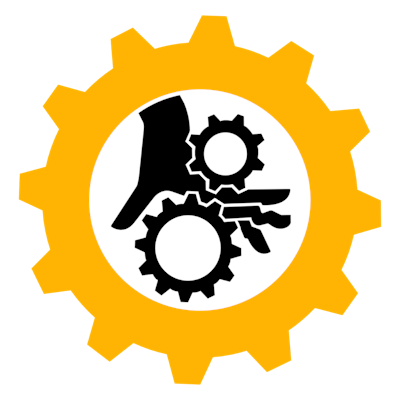Anyone else have this problem? It’s been bothering me for a while and is the last thing keeping me using mobile Chrome.
On the login page , after entering username and password, the “login” button does nothing. It might slightly change color but I am not directed to the site logged in, nor do I get an error.
platform: iOS
The username and password are entered automatically via either Firefox’s password store, or iOS’.
Update: resolved
I managed to resolve the issue.
The problem, I think, was an interaction from the autofill password, which was either from the internal iOS “keychain” or “migrated” from the Google Chrome settings.
I manually added the password instead of letting it autofill and that enabled me to login normally.
Possibly related to https://awful.systems/post/843300
Did you clear cookies and cache after the update?
I use firefox on android and have no problems. Buy a better phone? :P
Considering I am unemployed at the moment and making do with a 5 year old phone, that’s not an option.
Oof, that got real, and I’m sorry to hear. @[email protected] help keep this guy in the jank?
Heh, it’s not as bad as it maybe sounds. We’re set financially for the time being but I’d rather not make any large purchases that aren’t strictly needed.
Fair!
That said, don’t be a strange to family and friends about this kind of thing though. I’ve been surprised to find out people I knew were hiding their unemployment from me for months, which is totally fine and understandable – they don’t owe me anything – but sometimes, faith in that people want to help each other with meaningful things when times are hard is one of those things worth testing.
Thanks! I’ve been open with it with family and friends and on social media.
hmmm fuck, this is a confusing problem because everything on iOS is safari in the sheets — I’m not sure to what degree the various browser apps share state (cookies and cache) though. clearing those (and for mobile safari too) would be the first thing to try. other than that, are you able to fire up the dev tools for mobile Firefox and see if anything gets logged by JavaScript when you try to log in? this is definitely very inconvenient on mobile, so if this isn’t a step you’d like to take let me know and we can debug in a different direction