For some additional details, it’d mainly be used for lighter resource tasks like writing documents, maybe dabbling with some coding, not necessarily aimed at any high end gaming, or heavy video editing. For this reason I’d really dig the keyboard having a num-pad, and while I didn’t think I’d have to look for this on laptops of all things…I’d like it to have a headphone jack.
Ideally I’d be able to pop a Linux distro on it for longevity’s sake, and longshot maybe be able to open it up to upgrade RAM/storage (not a dealbreaker if not though).
I’ve found some okay looking laptops in a light search so far, but I’m curious about others’ recommendations here (as well as any warnings on which to avoid).
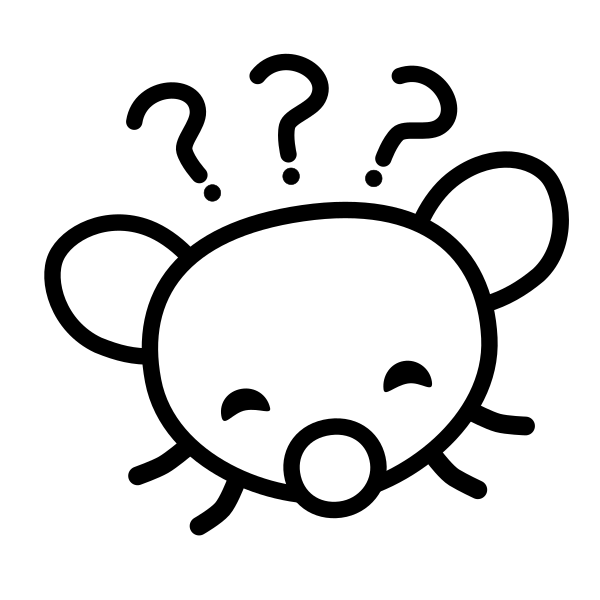

TL;DR I’d search for Ryzen 6600u/6650u business type laptops. There be some deals going around since AMD announced the new 8000 series. I just picked up a new Ryzen 6850u very solid aluminum chassis business laptop (16GB RAM/512GB nvme) for a fair bit under $600.
A few other considerations I’d add to help you narrow down your pick:
Regarding #1 different brands have models that have really excellent chassis and are more durable.
Some examples: Lenovo has the Flex with a surprisingly strong chassis, while the IdeaPad Gaming will have a weaker chassis (I treated mine well and the laptop MB still just up and died one day). For HP Elitebooks are expensive new, but you get an aluminum chassis (like MacBooks). If you look at used elitebooks you can get some really good deals in your price range. ThinkPads are another line that is very durable and rigid.
#3 For good iGPUs you can score some Ryzen 6600u/6650u or 6800u/6850u. Those come with 6 (660m) and 12 (680m)core Navi 2 GPUs (like the Steam Deck which has 8). They’re pretty decent for some light gaming. You can get those with upgradeable DDR5 4800 or soldered LPDDR5 6400
The newer 7000 Ryzen APUs come with the 740m (4c), 760m (8c), or the 780m (12c). But are still at their normal (high) prices.
Ryzen 4000 and 5000 APUs will come with Vega graphics (and DDR4) not terrible but the 680m and 780m are a huge jump (+50%).
AMD recently announced the 8000 series APUs, main difference is they are now Navi 3 and are like 50-70% better at some AI tasks. Because of this, the older 6000s on shelves are being marked down a fair bit.
#2 Typically the manufacturing process of the CPU/APU + Battery size will be the main indicators of battery life. Ryzen 7 4x00 is the oldest I would go (those are 7nm). 6000 drop to 6nm, and some of the 7000 drop to a 4nm process.
#4 Power brick: Usually a laptop with a discrete GPU will need a much larger power brick. You can find some good deals on laptops that have a dGPU but then you’ll be stuck with a proprietary 120w power brick instead of a 45w to 96w USB-C power adapter. The lowest end GPUs are usually in the 50w range which can bump you out of using a USB-C power brick.
Hopefully someone else will chime in with some Intel laptop recommendations and hints.
Edit: If you have to have a numberpad then you’ll probably be limited to a 16" or larger laptop. I just lug around a cheap mechanical keyboard (and a trackball mouse) in my bag and hardly touch the laptop KB.
Appreciate the detailed reply! Portability is one of my main interests in my search atm, as my older laptop while still pretty solid, is unfortunately rather bulky and kind of awkward to lug about. Not to mention it may as well not have a battery, and that was the case even when it was new! 😅
No clue if that’s improved much with newer laptops with dedicated GPUs, but I kinda doubt it, and regardless, for a newer laptop I’m less interested in it being like a portable desktop machine.
I just replaced a semi desktop replacement laptop. It was nice in the features (CPU, decent dGPU, high refresh screen) but got tired of the huge and expensive power brick. And as I mentioned, the MB just died on me (which could have been caused from the non-rigid chassis or sub-optimal cooling).
The business laptop I got didn’t have a nice screen, but for $85 to $110 you can pickup a portable screen that is higher res, higher refresh, and even has freesync. I nabbed a refurbished 16" portable screen that’s 1440p decently bright (>400 nits) and has freesync for under $90 at Newegg.
The extra screen real estate is nice for coding.