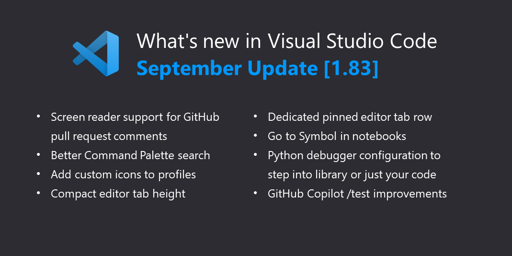- Accessibility improvements - Screen reader support for the pull request comments.
- Better Command Palette search - New “similar commands” list to help command discovery.
- Add custom icons to profiles - Display an icon to easily identify the active profile.
- Compact editor tab height - Shrinks editor tab height for larger editor region.
- Dedicated pinned editor row - New editor tab row supports pin/unpin via drag and drop.
- Go to Symbol in notebooks - Quickly navigate to code symbols in your notebook.
- Python debugger updates - Configure whether to step into system/library or just your code.
- Preview: GitHub Copilot - Test generation based on current framework and project conventions.
You must log in or register to comment.
Floating editor windows exploration We have started to explore how to pull editors out of the workbench window into their own windows. This feature is our highest upvoted feature request and we plan to have a first working version for our Insiders users to play with in October.

Is this like multi window support, or just floating panels within the VS code window’s canvas?
For dual screen setups, sometimes I end up opening two instances of VS code for the same workspace, which seems a bit overkill.
Seems like detachable panels, if you scroll all the way down on the article you’ll see a video of it working. So excited for this feature. I’ve in the past did the whole “two intances sharing workspace” but as you said, it such overkill.