Hi, I just did my first Linux install (Kubuntu) onto an external NVME drive. It boots fine on my laptop but gives me a “MBR error, insert floppy” screen when I try to run it on my desktop. On the motherboard settings the drive shows as a bootable option but without a UEFI label. What issues could cause this? From what I’ve read it seems like a boot loader problem but I have no idea why it would be fine on one device but not another. I tried to update the motherboard firmware but the file the manufacturer provides wasn’t working. It’s running a 2021 version.
Edit: I figured it out. The issue had nothing to do with my Linux installation. My motherboard had a hidden option to change the UEFI boot order, which is entirely separate from choosing which drive to boot from.
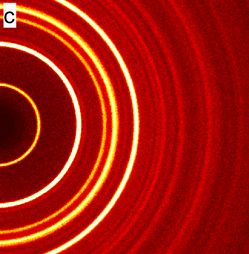

In the bios options it shows that secure boot is already disabled. It’s not an old pc. I got it around 2021. Z590 motherboard. I’ve already run a system image off of a USB drive, which is how I installed the OS originally.
Hmm. I did have one machine that would install from USB but would not boot after. Turned outbit was a hardware glitch deb and deb derived distros could not get past, so I found RPM based worked fine as did NixOS (weirdly)
I figured it out. The issue had nothing to do with my Linux installation. My motherboard had a hidden option to change the UEFI boot order, which is entirely separate from choosing which drive to boot from.
Awesome