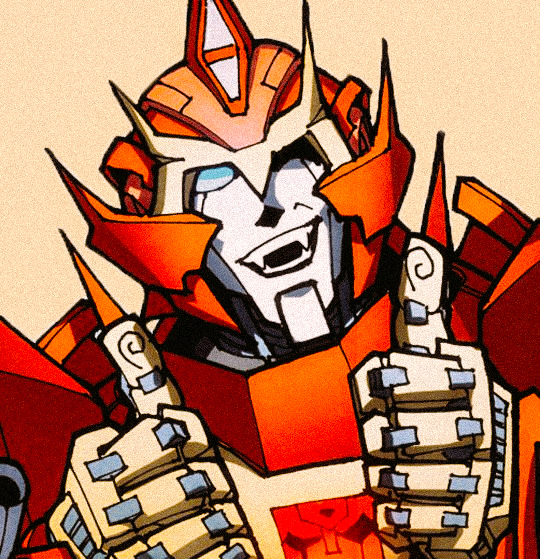I haven’t kept up with which ones turned to fuckery and which ones did not.
I use qBittorrent and haven’t heard anything bad.
The main one that turned to fuckery is µTorrent, stay far away from that.
edit: lol, they’re still around and offering paid services for a torrent client, fuck off.
qbittorrent is the new old-µTorrent, back when it was fast and reliable and THE go-to torrent client.
Or ktorrent if you’re on kde/Linux.
Yeah I remember the µTorrent fuckery.
deleted by creator
qBitTorrent works fine for me
qBitTorrent on PC. LibreTorrent on Android
Do not use Tixati or uTorrent or Bittorrent. these are proprietary software.
Deluge, QBittorrent, rTorrent, and Transmission are all fine options and I think they each excel in different ways. Most seedboxes use Deluge or rTorrent.
I never really like QBittorrent because I don’t like the libQT interface. It’s probably fine to use.
Deluge is the preferred client by seedboxers who seed new torrents. For torrents that are less than 48 hours old, deluge seeds much more than any other torrent client. Deluge also downloads more aggressively than the other clients. The drawback of Deluge is that it loses performance at around 500 active torrents.
I haven’t noticed Transmission being offered by most seedbox companies for use. It is a fine client. In my own experience, it is limited to around 2000 active torrents seeding before it loses performance. I’ve known people who seed more than 2000 torrents and they run multiple instances of transmission with different torrents seeding in each.
rTorrent is the best in terms of long term seeding. It is the most lightweight out of the clients. I’ve has up to 6000 torrents active seeding in an rTorrent client. I would guess that it fails somewhere around 10000 active torrents. The web interface will fail long before it reaches this point so you have to figure out how to control it by command line.
rTorrent looks unmaintained. There are many PRs fixing what appear to be important bugs but they have remained unnoticed.
I think rtorrent is maintained. it just doesn’t get new features very often. You can see that it is still in the latest software repository for Debian for example. Debian would not include the software in the repository if it was not maintained.
Deluge because of plugins and headless server/client GUI feature
Can you expand on what these are/do?
you can run it on a server and then remotely connect to it using a webUI in-browser and torrent stuff onto the server.
If you have Android there’s also a thin client you can use to connect. Decent UI and it supports magnet links
qBittorrent has that to, but deluge lets you use the desktop client to connect to the server as well.
Tbh I rarely use the plugins anymore, I just like that I have the option… no longer using RSS feeds but when I was, I had a Deluge plugin set up to auto-dl and organize files based on regex. Maybe this is an option in other mature clients these days, I dunno.
I’ve got a docker host and a Deluge container. I think it’s pretty rad to be able to feed the server daemon a torrent from anywhere on my home net and have it get to work downloading and seeding. Was a bit of work but it’s been set-and-forget since.
qbittorrent, transmission, deluge have NOT turned to fuckery.
I like Deluge because it works very well with the seedbox service I’m using.
qbittorrent for desktop / server, libretorrent on android.
I mainly use a docker server setup now that works like this:
- Qbittorrent via the binhex/qbittorrent docker image that also sets up a web-UI, and works well with different VPNs.
- Server runs jellyfin for TV / Movies, and navidrome for music. Point these services to the correct qbittorrent download folders so that whenever you download anything, it automatically gets picked up.
- On android, point qbitcontroller at your server, to easily add torrents, pause them, etc.
- https://torrents-csv.com for a search engine, or its android app. Or 1337x.to
Rtorrent if you like it lightweight
I alternate between qbittorrent and transmission
I still use Transmission.
Deluge on the server and qbittorrent on the laptop. Might move to rtorrent this year.
Qbittorrent lets you use torrents over i2p which is the best for anonymity but has a limited selection of torrents, but I mostly use direct downloads from telegram, xdcc, or random websites these days as they are fast enough and less traceable than torrenting on the clearnet, with a pretty good selection. I’m too broke to pay for a vpn.
does i2p hide it from your isp?
It’s a mix network and it hides it from not just your ISP but from peers as well. This is a little simplified, but how you typically get caught torrenting without a VPN is that someone from the movie company tries to connect to peers on a torrent. They then send complaints to whoever provides internet for the IP address that is seen. This is why lists of blocked IP addresses can be used with torrenting. They don’t connect to clients who are known to do this. Private trackers work by vetting and keeping out the movie people, which is pretty effective. A VPN obscures this by showing them the IP address of the VPN instead of your own IP address that’s linked to your ISP. I2P breaks up your traffic into chunks and sends those chunks through randomized routes of other people using I2P. Those chunks get together again at the other end but to identify the person who sent them would require you to compromise every other person along the route of the chunk. There are some things you can do to analyze the traffic and correlate input to the network with output from the network if you’re a nation state level attacker but movie studios don’t have that kind of capability. That means that I2P gives you anonymity that you just can’t get from a block list, a private tracker, or a VPN. The downside is that it’s slow, computationally intensive, and there’s a limited selection.
I use fragments because I’m using the GNOME desktop and it looks nice.