- 2 Posts
- 21 Comments

 3·1 个月前
3·1 个月前That’s CC BY-ND, not CC BY-SA

 3·3 个月前
3·3 个月前Try swapping the positions of
-name ‘*-FLAIR’and-type d

 4·4 个月前
4·4 个月前Yes, just give the step as the third number:
{1..10..2}

 8·4 个月前
8·4 个月前Bash can do discontinuous ranges
$ echo {{1..3},{7..8}} 1 2 3 7 8
 1·5 个月前
1·5 个月前That’s what I was saying. Dolphin is getting info about partitions from udisks. Gparted is getting that info on its own. So if udisks is having problems, dolphin will have problems, but Gparted won’t.
An option to hide a drive should show up when you right click on it
 2·5 个月前
2·5 个月前Ok.
My best guess is that something happened with the udisks daemon. A reboot will probably fix this. (G)parted probably doesn’t use udisks, so that’s why it kept working fine
Those letters and numbers are the partition UUID. Every partition has one and just used for identification.
 5·5 个月前
5·5 个月前What is the output of
lsblk -f?Edit: What distro are you using aswell?
tar: You must specify one of the '-Acdtrux', '--delete' or '--test-label' options Try 'tar --help' or 'tar --usage' for more information.
First command fails because
-nameis case-sensitive
That’s not how
/dev/nullworks.Try this:
sudo cat /dev/zero > /Windows

 1·9 个月前
1·9 个月前Hmm, I don’t use a window manager so i’ve never used that but how are you setting
GTK_USE_PORTAL=1, I have mine in /etc/environment

 1·9 个月前
1·9 个月前xdg-desktop-portal-gnome is the nautilus portal
How are you setting the enviroment variable?

 1·9 个月前
1·9 个月前Hmm, the other thing I can think of right now is have you relogged of rebooted? IIRC you need to do that for it to work.

 1·9 个月前
1·9 个月前Have you installed xdg-desktop-portal-kde?


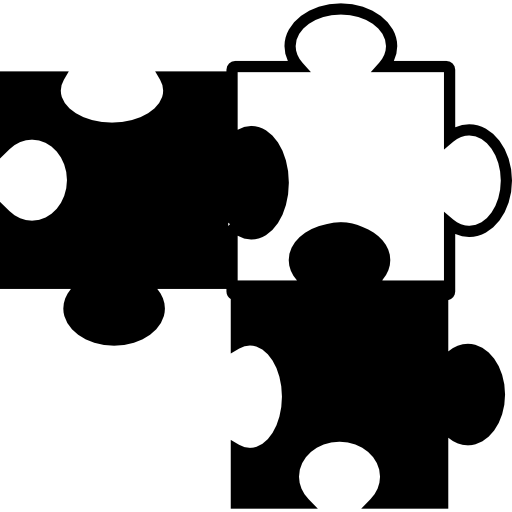

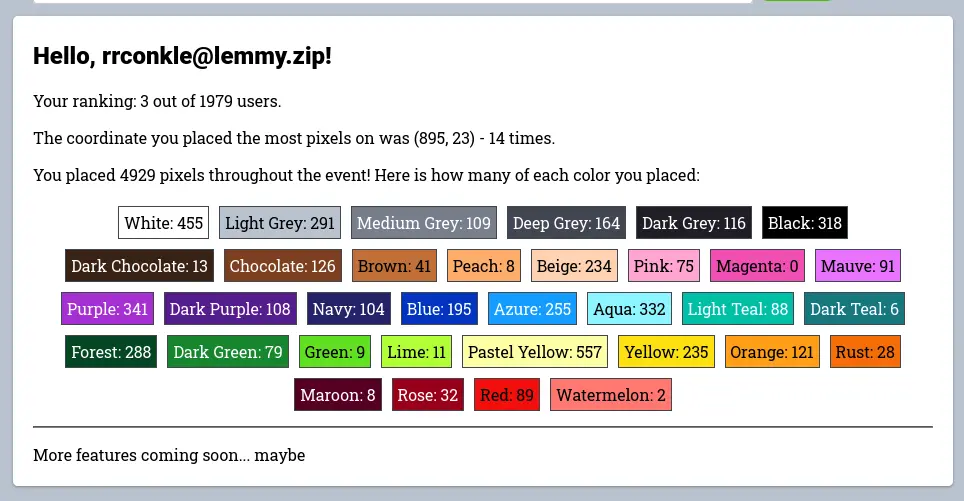


C