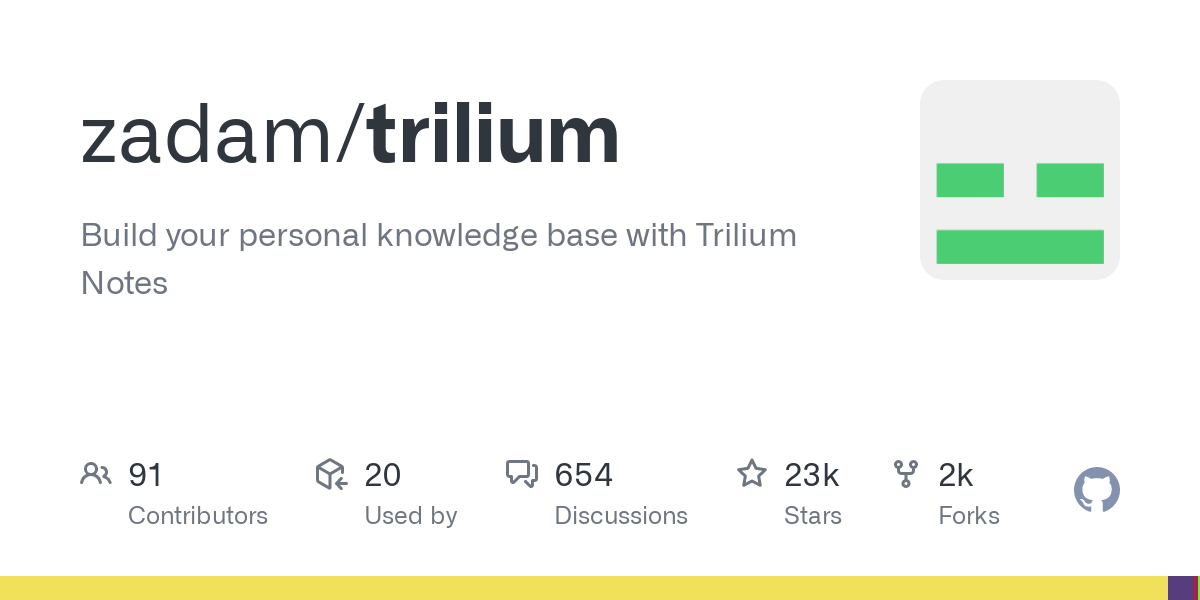I’ve been using Obsidian for a long time. I enjoy it and all of its extensions. However setting up the app and syncthing on all of my systems gets irritating.
Any way, after a little looking around, I found Trillium notes. It doesn’t quite have all the extensions, but is easier to setup. Give it a look, see what you think
I’ve tried lot of selfhosted note taking apps. A lot.
While Trillium is polished and efficient, I find that the PWA makes the UI hard to navigate and read. It deserves a real app, optimized for smaller screens.
I haven’t really used obisidian as it is a bit overkill for my use case anyway. So not using trillium wasn’t such a loss.
I ended up using bookstack for my knowledge base, and flatnotes for everyday note taking.
There is a mobile view plugin that makes the mobile pwa much more usable.
Didn’t know of this one. Thanks for the info
I agree that it could be nice to have an app that just points at your instance with a more intuitive UI.
I like the idea of using bookstack, don’t know what it is, but I just can’t get into using it.
It deserves a real app, optimized for smaller screens.
A PWA can be optimized in the same way. For something like a note taking app, I don’t really understand the benefit that a native app would provide over a PWA.
I’m not sure what you’re bringing to the discussion. It can be optimised, OK. But how ? What kind of knowledge do I need to have ?
It seems like you have that knowledge. Were you able to offer some help to the dev so that he can offer a better solution to users ?
I have to admit that a native app or an optimised PWA would both work for me.
It sounds like someone has already done some of the work (the mobile view plugin). I don’t use this software at the moment so I’m not familiar with its features and codebase, but I’d offer help to the dev if I did. Po
Yes, someone mentioned this. I need to have a look and understand how it works.
The name “Trillium” reminds me of the old multi-network instant messaging app, Trillian.
i thought this was an open source version of the messaging app at first and got a wave of nostalgia :(
There are many people enjoying Trillium, but considering the Obsidian sync concern i’d like to point out two more alternatives: SiYuan and Anytype. :)
Siyuan is very nice. Might have a play with that one before I invest any more time with trillium. Any idea if it is completely free, I can see there are some pricing options, which worries me a little.
edit: answered my own question, sorry
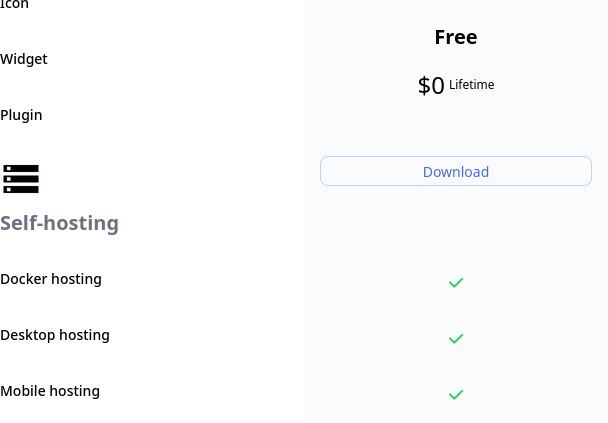
Trillium is my personal choice for self-hosted notes. I haven’t really had issues with using it on mobile, but I also just tend to put the stuff I think of when I’m out and about into a single note that I periodically go through and reorganize. It’s been good to me so far, and it has all of the features I really need. If I need something fancier (or public-facing), I toss it in BookStack instead. Then again, I don’t use either of them for business (mostly for tabletop RPG stuff and instructions to friends/family about using the other stuff I self-host), so if that’s your application, I have no clue how it holds up.
Out of curiosity, what do you use it for? What things do you save there?
All my notes for tabletop RPG stuff, mainly! I run a few Pathfinder campaigns.
I’ve used trillium before. it was my main note taking app for a long while. It’s a great app. Right out of the box, it has full markdown and whatever.
Just FYI, if you rely in obsidian heyvily on the bidirectional linking feature then trillium will be a pain in the ass.
Using it for a month actually, I like the idea of database-notes. And I use the sharing function a lot, because I wrote a lot of guides which I share with friends and colleagues. It just transfer a note into a website and now it replaced my wiki.js and my notes app.
What I miss is a cool app, but hey it’s open source I don’t complain.
Didn’t know it could do that. I was exporting as PDF on obsidian, but never figured out how to apply a them with the export.
This theoretically sounds much better.
Its the sharing function. If you add the sharing on a whole group of notes it will be transferred in a website with navigation, too.
Does trillium support #Tags? That’s a feature missing from most obsidian alternatives. To be honest, obsidian is the best note taking app as it seems for now, even if closed source sadly.
You might be interested in https://logseq.com/ then
I love Logseq to bits but I wish self hosting it made more sense. Last I checked it still requires you to point it to a local folder even if you host it yourself and access it through the browser so it’s kinda useless.
I deal with it because it’s by far the best fit I’ve found for my workflow but I’m not crazy about having to set up Syncthing and install the app everywhere.
Yeah, they are working in sync, but I have syncthing running anyways and don’t really see myself working on two instances of LogSeq at the same time, so it works well for me.
That’s fair, it’s my workflow too. I just like the idea of being able to access it from any device in a pinch or from a locked down work computer, for instance.
I sync logseq with my nextcloud which is working great so far
Are you syncing to mobile? I’m trying to get the logseq Android client to use the Nextcloud directory but it seems to be a known bug ☹
Right, Syncthing works fine too. It’s not that big a deal since I already use it for other stuff anyway but I’d love to be able to just open a browser from anywhere and point at my Logseq instance without having to install anything.
I used it for months, but I didn’t like it that much. IIRC, it doesn’t store it’s data as pure markdown files, which is a no go for me. Also: plugins.
The best foss alternative I found so far is the one that starts with K and has a way too long to remember. (I know, but I can’t remember)
Trillium has attributes which are very similar and very versatile.
I was trying to find something with sync too, ended up working on building my own, federation doesn’t work yet but tell me what you think. https://github.com/odama626/tasks
tasks-eight-dun.vercel.app/
Take a loom siYuan, I ran it with docker. Went to it on my laptop and phone. As I was typing on one it was populating on the other, it also has a nice interface on mobile.
I’ll take a look at yours too, love trying new things
FWIW I use foam. It is a visual code extension so you piggyback on all Visual code features and extensions (e.g. git, md lint, etc). And I sync with my self hosted gitea. It doesn’t have a mobile app but I use obsidian with the obsidian git plugin
Is it better than writing in Markdown and slapping a static site generator on it if one wants a website?
Less time taken waiting for your site build after a push, not as pretty though.
Have you considered using Obsidian paired with Syncthing?
I keep my Obsidian notebook in Syncthing folders and find it works well enough across Windows and Android devices. The plugins transfer too. You would only have to trust the authors when setting up Obsidian for the first time after pointing to the right directory.
You will have conflicts with certain files if you open Obsidian on multiple devices at the same time. The note.md files should be preserved, which I think is what is really needed.
That is actually what i’m attempting to move away from. Mainly just less to install when I inevitably wipe my PC again
Also its good for work PC’s where they are locked down. Don’t get me wrong though, obsidian is great, just a little awkward for my current scenarios.
Mainly just less to install when I inevitably wipe my PC again
It sounds like you may like NixOS if you haven’t tried it
See, now i’m going to have to find another PC to install that on. Lucky for me I have 2 less things to install, now my notes are hosted on my server
I’ve been getting around that mostly with Chocolatey and other PowerShell scripts on Windows. I’m sure the same can be done on Linux.
Are you hosting the desktop or server version of Trilium?
Also not bashing Trilium. If it works for you, great. It’s a self hosted solution to keep your notes. Can’t complain about that!