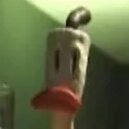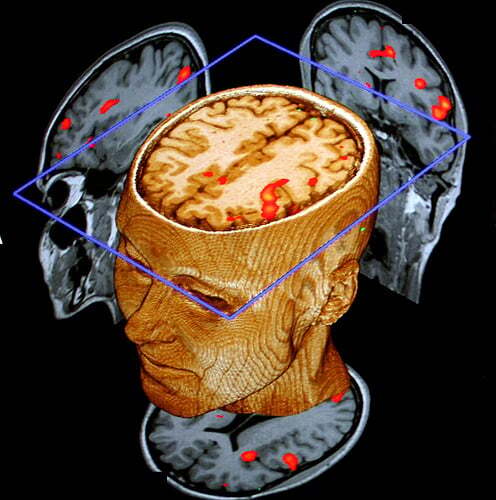Let’s not cherrypick scenarios to try and pretend Linux is easier than Windows. Most normal people are nervous interacting with a GUI pop-up that gives them two options, never mind putting them into a terminal window where they could seriously fuck up their machine. What about clicking the download link on a webpage, clicking next a few times and having them software on your machine, compared to having to build something from GitHub (how many people here have never had to do that?).
been using linux for a few years both on servers and my pc and I never had to build sth myself
This applies to pretty much all “Linux good, Win/MacOS bad” memes. I just assume that people either aren’t really serious about them and it’s just tongue in cheek, or they don’t have any contact with regular people.
I used to work as a(n assistant to the) sysadmin and the things I got called over never stopped to amaze. For instance, there was a case when software was updated on the work machines and I got called because some lady couldn’t use Adobe Acrobat. “It is asking me something, I don’t know what”. I come over and it’s just a TOS Accept/Decline window.
Some people do not understand computers to an extent that they can lock up in a state of confusion when a button has been moved 100px in any direction from its usual position.
Missing dependency? Don’t you like living away from your parents?
No restart require on Linux is a joke, right? Because I get updates that require restarts as often as I get them on Windows when updating Mint.
Really? I need to restart my Windows less often, Fedora asks me every other day restart my PC to install updates
Unless you’re updating the kernel itself, there is little chance you actually need to reboot your machine. Just restarting whatever service or application you’re using should do the trick.
This is the same on Windows, you can just carry on and then complete an update when you go to shut down the machine. Can’t remember the last time an app install or update required the whole OS to be restarted immediately.
I remember what it’s called, but at some point there was an app for windows that would check if your machine actually needed a restart or not. Basically the “restart your machine” prompt is mostly just a boilerplate. It’s very rare that those installers touch anything that can’t actually be loaded without a restart.
Just following the update manager instructions
You do you, it can’t hurt to reboot and work on a fresh restart. But if for some reasons you need to keep your machine up, you’ll know it is less of a problem than on windows typically
And on some distros you can also just reload the kernel without rebooting
Besides a kernel update… Which one?
Honest question, as I usually just restart to be sure I haven’t missed to restart a service or something, but theoretically I could restart every program and service, that got updated.
Maybe Mint is very conservative here…
Fedora requiers them all the time. Sometimes there is a driver update in there.
they’re not required, only the update manager thing wants you to. if you update via dnf you don’t need to restart 90% of the time
Probably driver update, like nvidia?
Ah yeah, mostly kernel module updates go along with a kernel update. But you are right, yeah.
Although, should be possible to just reload the module and restart X/Wayland, no?
Afaik mint just says you have to restart but don’t forces you. Iirc it was there to avoud any glitches which could be caused by apps interacting with each other in different versions(say some system app got updated and desktop environment is still the old since its loaded before update then cause gui mismatch due to different versions of ui toolkit)
Depends on your kernel, the distro kernel, and your package manager settings. One of the biggest selling points for Redhat is the live patch kernel updates with zero down time. However, Redhat is the original Linux distro and their devs do a lot of the kernel code maintenance and development.
Redhat is not the original. Just of the ongoing projects, there is both Slackware and Debian, which are both older than Redhat. Redhat stands out because they are a commercial, for profit company, so they have more money and resources to invest in Linux development than most organizations, and they have a vested interest since it is their product base.
somepackage requires otherpackage version >10.1.79
otherpackage is already at latest version
Have fun compiling it yourself and messing up what is managed by the package manager and what’s not. And don’t forget that the update might break some other package along the way
If your distro maintainer’s do a good job, that situation never happen’s.
Or just use gentoo where that problem doensn’t exist at all.
Don’t use apostrophes wherever you see an “s” at the end of a word. If you’re unsure about whether or not to use an apostrophe, just don’t. Because statistically, there are far fewer cases where you need 'em than there are cases where you don’t. Plus if you missed the apostrophe where it should be, people will just assume you didn’t bother to type it or it was a typo. Whereas if you do type it where it shouldn’t be, it’s a clear case of “this person doesn’t know how apostrophes work”.
Chocolatey is the best option I’ve found for this on Windows:
Chocolatey was created by Rob Reynolds in 2011 with the simple goal of offering a universal package manager for Windows. Chocolatey is an open source project that provides developers and admins alike a better way to manage Windows software.
You can install & uninstall software from the command line and update everything installed through it with one command.
It’s not a real package manager of course. It can’t update the operating system, and Windows applications aren’t built for modularity and shared libraries the way Linux applications are. But it does automate application management like nothing else. I highly recommend this if you use Windows.
There’s winget now too, which is the official Windows package manager. I’ve used it a couple of times now and worked as expected, not sure how it compares to chocolatey outside of simple app installs though.
I always prefered scoop with which I had fewer issues and which installs everything without needing admin rights.
You’re forgetting winget. It’s actually really good.
Winget sucks ass. Fails half of the time, lists way too much I did not install through Winget m, even had apps broken because of bad updates through Winget.
Never had these problems with scoop or chocolatey though.
That sucks. I use it to handle all software on my work dev machine and haven’t had any issues so far. We basically use it to set up clean machines and it’s worked perfectly so far.
I don’t like windows either, but updating with Winget in terminal works pretty good. Not as good as with Linux, but better than downloading every app via browser.
Windows side of things is getting better though, thanks to winget. Not perfect and it f’s up with certain packages but already a lot better than updating by hand.
Windows is not getting better,
CoPilot, Recall, all more unwanted spyware…UniGetUI is a good way to maintain software on Windows in a Linux fashion through package managers,
however that does not change that the underlying OS is pure spyware.Sure, but since the meme was talking updates my response is about updates only as well.
Remember DLL hell in windows 2000? Damn that was rough.